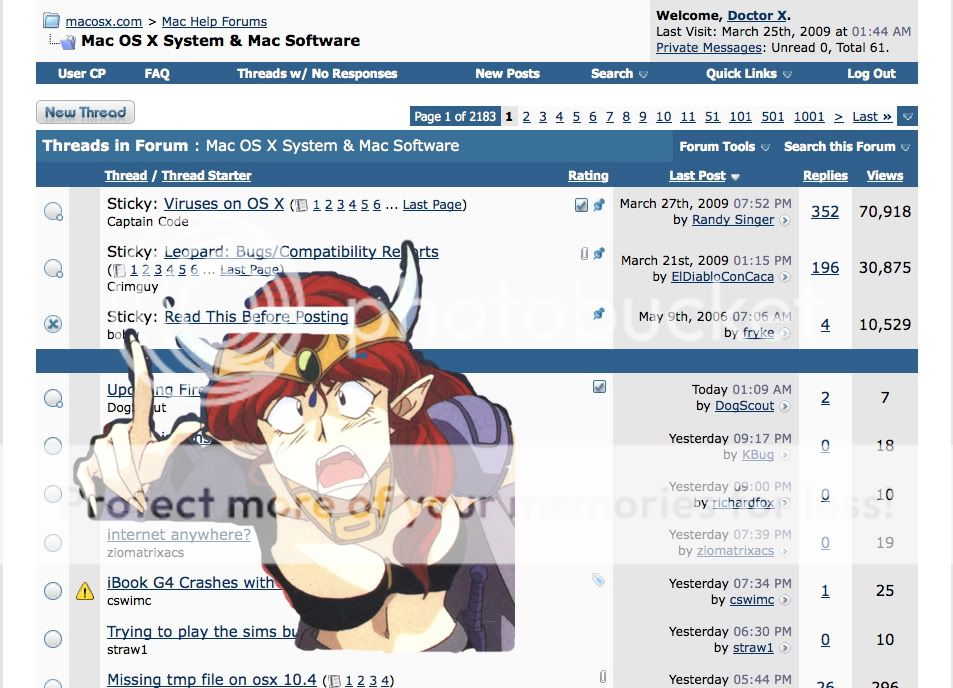DogScout
Registered
I downloaded to desktop. Followed FF directions. Error message says I do not have permission to replace all the items in spite of being on an Admin account.
I assume since I am going from 2.2 to 3.8 it is like installing a new program. So... I am trying to figure out how to delete the old FF and then how I install the new FF.
I am trying to do this for a 79 year old lady (for free) and am much more PC knowledgeable. In fact, this is my 1st foray into Mac world. I am already out of sorts due to no right click. Any help would be most appreciated. And if you need any PC help, I'd be glad to return the favor. Actually I do not even know how to find out what OS X version this G4 Powerbook is running. Any ideas?
Mark
I assume since I am going from 2.2 to 3.8 it is like installing a new program. So... I am trying to figure out how to delete the old FF and then how I install the new FF.
I am trying to do this for a 79 year old lady (for free) and am much more PC knowledgeable. In fact, this is my 1st foray into Mac world. I am already out of sorts due to no right click. Any help would be most appreciated. And if you need any PC help, I'd be glad to return the favor. Actually I do not even know how to find out what OS X version this G4 Powerbook is running. Any ideas?
Mark
Last edited: