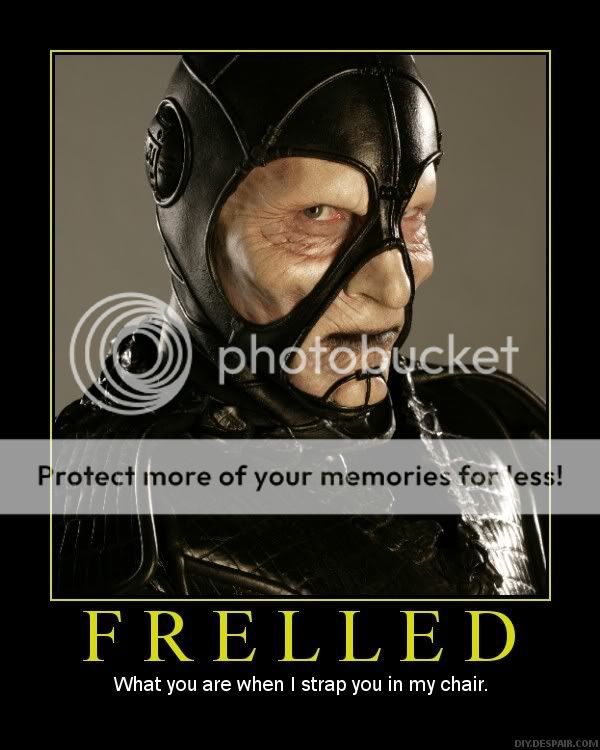I understand TTP is an all-singing and dancing version of my TechTool Deluxe (on a par with Norton Utilities) and useable only on OS X version 10.4 or above (I have 10.3.9). Do these recommendations apply equally to TTD? I have been using my TTD as advised on the CD label.
To my understanding, yes. I do not have the "Deluxe," so I do not know if it makes what is an
eDrive which is a small partition on your hard drive that you can boot on. For the reasons described, that is why it is the preferred method of running the program. If it does not, you could consider loading it on an external drive and using that to repair your internal drive.
However, I see now from a trawl of the internet that Disk Warrior and Onyx seem to be the most preferred.
Onyx is preferred since it is free. It does some nice things as well. I got, a long time ago,
Cocktail, which I prefer since it is easier to control--which scripts to run, what to modify,
et cetera. They also have fast service and all upgrades are free. Be that as it may,
Onyx is a great program. If I got it before
Cocktail, I probably would not have bought
Cocktail.
Disk Warrior is another thing entirely. On face value, it does not seem impressive. It repairs and optimizes your volume. It
might repair some files--and use to keep telling you that some language in
Stuffit is wrong, and you must, therefore, sacrifice a virgin to Asherah--and it can repair permissions.
So what?
The thing that a Guru recommended to me years back, was that it could do one thing
Norton could not--which is quite the joke now!--it can take a picture of your drive to allow you to salvage files.
So, when your drive is
failing, it may be your one chance to save those pictures of Alyson Hannigan you downloaded. Back in the days of
OS 9, it saved my butt a few times when
Norton could not--and
Disk Utility just failed.
TT may do that as well, I have just never had to try it. However, if your
drive is dying, conceivably your partitions on it are going as well--unless you are flaking magnetic material on only your main partition.
Finally, I'm still not clear about whether Volume Structure gets copied into bootable clones, with Volume Structure problems (or any other problems for that matter) thereby being perpetuated.
I do not believe they are, but I am not a Guru or programmer who can write to you with authority on the subject. As far as I understand it, as you clone you optimize the volume to some extent as you are sending files over. I could be completely wrong, however. I just notice that the volumes are "different" after a copy.
PS; What is:
1. Frelling, as in "frelled drive",
2. An eDrive; seemingly something other than an Int or Ex HD.
Looking at the
Micromat site, your version does not create it. The advantage to an
eDrive is it avoids the problems described, and you always have it to fix things. I actually put
DW on my
eDrive partition since it does its job faster than booting on a DVD or CD. However, when the drive fails . . . you may not be able to boot on the
eDrive.
--J.D.