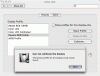bkaron
Yep, That's Me!
Ok, whats the deal here? I updated last night and when I turned on my computer today everything had a blueish tint. So I went into the displays pref. panal to change the color profile, but every slection I selected didn't work. So I attempted to calibrate my display, but I can't, I get a message "Can not calibrate the displays - The factory profile for the display could not be found."(See attachment). I was going to trash a pref. but I didn't know which one to delete. What should I do?
Thanks
Thanks