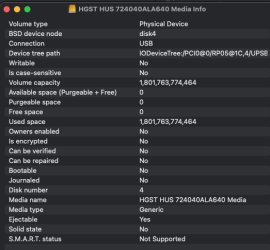You are using an out of date browser. It may not display this or other websites correctly.
You should upgrade or use an alternative browser.
You should upgrade or use an alternative browser.
4TB drive becomes 1.8T
- Thread starter Guaire
- Start date
We don't like Ads much either, but they do help cover the costs of running the site. Please consider turning off your ad blocker. Thank you.
If it is a 4 TB disk, and Disk Utility only finds 1.8 TB, I bet it was partitioned. Use Disk Utility and check the external list of drives.
In the View Menu at the top left of the Disk Utility window select Show All Devices.
Now in the external list you should see the Dell Drive with a possible name of the model.
Click on that and have it reformatted.
In the View Menu at the top left of the Disk Utility window select Show All Devices.
Now in the external list you should see the Dell Drive with a possible name of the model.
Click on that and have it reformatted.
DeltaMac
Tech
What format is the drive now? You can get info on the drive, or launch Disk Utility, and that will show you.
Make sure that the View setting is for "Show All Devices", then select the device -- not a partition. The device will show the manufacturer's info, such as the model number. With the device selected, choose Erase. Change the format scheme to GUID, and the format to Mac OS Extended (journaled). And, finally, click Erase. You should now see all of the space.
If you still don't see the 4TB (or very close to that), and it is an external drive, then I suspect that your external enclosure is simply not compatible with larger hard drives.
Make sure that the View setting is for "Show All Devices", then select the device -- not a partition. The device will show the manufacturer's info, such as the model number. With the device selected, choose Erase. Change the format scheme to GUID, and the format to Mac OS Extended (journaled). And, finally, click Erase. You should now see all of the space.
If you still don't see the 4TB (or very close to that), and it is an external drive, then I suspect that your external enclosure is simply not compatible with larger hard drives.
DeltaMac
Tech
OK, not an enclosure... But you DO have a self-powered interface that adapts the SATA connection to USB..
If the hard drive won't format to more than that 1.8TB, then either the hard drive has failed (and it's a common result!), or your SATA to USB adapter just doesn't support large drives.
Another option would be to try to format that drive using Windows disk management tools. Fat32 won't help you at all, but either Exfat, or even format as NTFS. If you get a failure error of some kind on Windows, then that's your sign that the drive is not worth any more of your time.
It's still very possible that your SATA to USB adapter interface is just too old, and doesn't support big drives. If you still want to rescue that 4TB drive, try a different adapter.
If the hard drive won't format to more than that 1.8TB, then either the hard drive has failed (and it's a common result!), or your SATA to USB adapter just doesn't support large drives.
Another option would be to try to format that drive using Windows disk management tools. Fat32 won't help you at all, but either Exfat, or even format as NTFS. If you get a failure error of some kind on Windows, then that's your sign that the drive is not worth any more of your time.
It's still very possible that your SATA to USB adapter interface is just too old, and doesn't support big drives. If you still want to rescue that 4TB drive, try a different adapter.
Guaire
Registered
this is from Costco.
I'm not ex gov. or any other qualification, but my wife could join. This looks a good back up option. I'm ok for media drives for video editing. But, these USB 3.1 drives look good as a back up option. Thanks, SGilbert.
I'm not ex gov. or any other qualification, but my wife could join. This looks a good back up option. I'm ok for media drives for video editing. But, these USB 3.1 drives look good as a back up option. Thanks, SGilbert.
SGilbert
Registered
OMG! You're hooked now. Can't leave that place for less than $2-300 every time.I just got a membership online. Thanks, Cheryl.
Randy Singer
Registered
Want votes? Pitch it.
No idea where you live, but this is from Costco. Other places have similar values & sizes.
SSD's are so reliable, sturdy, and cheap nowadays! This Seagate 5TB is $99
The Seagate One Touch 5TB Portable Hard Drive drive that you are referencing is not an SSD. It is a rotating disk hard drive (RDHD). It also is a POS, with no cooling for the internal drive mechanism whatsoever, and no separate power supply. These things fail at a very high rate according to my contacts in the hard drive recovery business. They are cheap, because they are made as cheaply as possible.
Such a drive might be worth having if you are using it as a quick backup on the go from a laptop, or as a backup (hopefully as a third tier backup, not a primary or secondary tier). I'd be afraid to use it for long continuous periods because heat is the natural enemy of magnetic media, and this drive is sure to get extremely hot. If your data is important, this should not be the only place where your data resides.
(As a side note, while the price of SSD's has come down markedly recently, good SSD's are still noticeably more expensive than RDHD's, and excellent SSD's even more so. POS SSD's with no DRAM. no over-provisioning, etc. can be found for what seems like a really good price, but they will drastically decrease in performance early in their lifespan. They also are likely to have surprisingly limited lifespans.)
Randy Singer
Registered
...SSD's are getting quite inexpensive.
Even more importantly, SSD's have become almost a requirement for doing a backup. Otherwise working with your data in an emergency will be glacial and suicide provoking. See:
https://tidbits.com/2020/04/27/six-lessons-learned-from-dealing-with-an-imacs-dead-ssd/
See: "Lesson #1".
Also, forgive me for being repetitive, one shouldn't get too excited about really cheap SSD's. You definitely get what you pay for.
Randy Singer
Registered
I said inexpensive---big difference from cheap.
Show me an SSD that is inexpensive that hasn't been cheaply made.
DeltaMac
Tech
There are often good deals on known-good quality SSDs. That would make those particular SSDs both inexpensive, and not necessarily cheaply made.
I'm not saying there are not cheaply made SSDs, with unreliable performance, but there are certainly good values available.
IMHO, Crucial SSDs can be considered both good quality, and good value.
I think that when those SSDs get down to around $60 for 1TB of storage, that's inexpensive, and reliable, with a decent quality construction.
At this time, Amazon has a 4TB Crucial MX500 for less than $240.
Where are we going with this thread? I hope it does not devolve into a discussion about semantics.
I'm not saying there are not cheaply made SSDs, with unreliable performance, but there are certainly good values available.
IMHO, Crucial SSDs can be considered both good quality, and good value.
I think that when those SSDs get down to around $60 for 1TB of storage, that's inexpensive, and reliable, with a decent quality construction.
At this time, Amazon has a 4TB Crucial MX500 for less than $240.
Where are we going with this thread? I hope it does not devolve into a discussion about semantics.
Randy Singer
Registered
There are often good deals on known-good quality SSDs. That would make those particular SSDs both inexpensive, and not necessarily cheaply made.
I'm not saying there are not cheaply made SSDs, with unreliable performance, but there are certainly good values available.
IMHO, Crucial SSDs can be considered both good quality, and good value.
I don't think that you know what a cheaply made SSD is. It isn't a matter of "semantics." Those Crucial SSD's that you mention. Take a look at reviews for them. (Not from people who just purchased them, but those who have had them for a few months.) They are only about as fast as a rotating disk hard drive. They will slow down precipitously early in their life, and their overall life span will likely be disappointingly short.
The way that you make an SSD cheap is you leave out features that are quite important to save money. You leave out DRAM for fast lookups, you provide little or no over provisioning whatsoever so that things have to be moved before new data can be written (causing a slowdown), you don't support Apple's implementation of TRIM, etc.
My point is that there are inexpensive SSD's on the market. But you aren't likely to find an inexpensive SSD that isn't (relatively) a POS.
Have a look at:

Garbage Collection and TRIM in SSDs Explained – An SSD Primer - The SSD Review
'Garbage Collection in SSDs' is a contributed article that was submitted by LSI and authored by Kent
 www.thessdreview.com
www.thessdreview.com