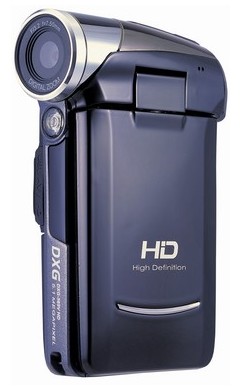
This is my DXG-569V camcorder. It can capture 1280 x 720 video at 30 fps and shoot 5-megapixel.It can output in both 4:3 and 16:9 aspects. Video is recorded in H.264, .MOV format, .M2TS format…
My Mac is iMac with Mac OS X version 10.4.11
Here is my problem:
When I convert my camcorder video in my Mac with Handbrake, I get the beach ball of death. Sometimes it won’t get past the apple loading screen. When it does, it freezes on the desktop.
Something wrong with my Mac or handbrake? How to detect? If it is Handbrake, please name something alternative I can use.
Last edited:
