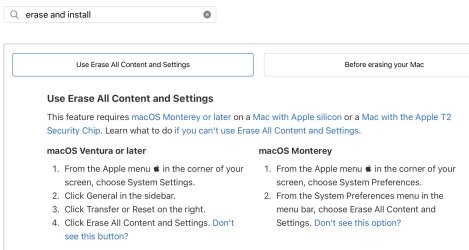ChangeAgent
Registered
I am wanting to instal OS 13 on a USB SSD, and it stops in the middle and after a while the Mac reboots on to the internal SSD.
I can see there are usual folders/files installed on the USB SSD but if I select it for a reboot, I get a message with - The operation couldn’t be completed. (SDErrorDomain error 108.). Searching the error on the internet did not help me either. But I do suspect that it has to do with the installation not being completed properly.
Now I tested and installed OS 14 on the disk. No problem whatsoever it just does it. I can boot the Mac from the USB SSD and use it as expected. I did this to make sure ports, cables, formatting of the USB SSD and the USB SSD itself are in order. They must be is my conclusion.
Next, I tested installing OS 12 on the USB SSD, and this too fails in the same way as the OS 13 install.
I also made a copy of the instal files on an external USB SSD in order to use that and boot into them from recovery mode to install the OS. Same results.
FYI.
All the instal-applications (12-13-14) are fresh downloads from the Apple site. And my Mac can run all 3 of them.
I have a M1 MacBook Pro (16-inch, 2021) presently running OS12.7.
I can find nothing on the internet that describes this kind of a problem. Any tips?
Thanks
I can see there are usual folders/files installed on the USB SSD but if I select it for a reboot, I get a message with - The operation couldn’t be completed. (SDErrorDomain error 108.). Searching the error on the internet did not help me either. But I do suspect that it has to do with the installation not being completed properly.
Now I tested and installed OS 14 on the disk. No problem whatsoever it just does it. I can boot the Mac from the USB SSD and use it as expected. I did this to make sure ports, cables, formatting of the USB SSD and the USB SSD itself are in order. They must be is my conclusion.
Next, I tested installing OS 12 on the USB SSD, and this too fails in the same way as the OS 13 install.
I also made a copy of the instal files on an external USB SSD in order to use that and boot into them from recovery mode to install the OS. Same results.
FYI.
All the instal-applications (12-13-14) are fresh downloads from the Apple site. And my Mac can run all 3 of them.
I have a M1 MacBook Pro (16-inch, 2021) presently running OS12.7.
I can find nothing on the internet that describes this kind of a problem. Any tips?
Thanks