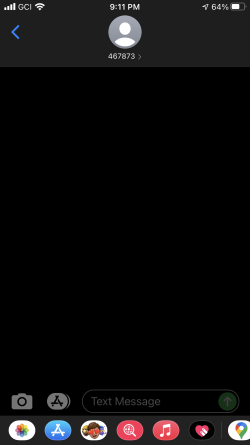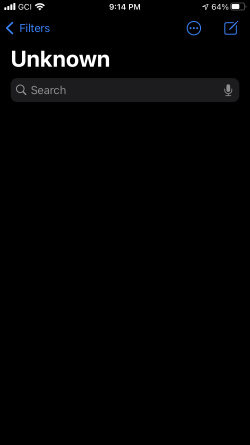Every time I open messages on my iPhone 8 iOS 14.8 this opens instead of my "All Known" messages. The message is from an automated text. Clicking on the left arrow gets the Filters page. I couldn't find a "delete" option in any of the "Info" options. How do I get the list of message from my known list to open instead of the automated text? How do I delete the message so it doesn't come up when I open messages?
Messages Help
- Thread starter PBear
- Start date