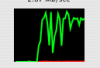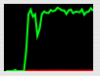gabrielleitao
Issac Newton loves Apple
Hello,
I have my Macintosh connected to my PC thought a network... I can access my PC from my Mac, and I can access my Mac from my PC. I can play videos, and also music...
The problem is, that I can't play videos of my PC from my Mac, actually I can open them... the problem is that, when I play the video... it doesnt work... it is too slow... terrible... To play the video correctly... I need to copy the video from my PC to my Mac HD and play it from there... but I cant duplicate all of my videos... neither copy them... cause it takes up to 30 minutes to copy a video of 700MB.
What should I do? And another thing... when I play videos that are in my Mac from my PC... it works really well... I can play them without a problem on my PC...
I also realized the PC has a faster internet connection... maybe that is the problem... what do you think I should to do solve this problem?
Many thanks,
Gab
I have my Macintosh connected to my PC thought a network... I can access my PC from my Mac, and I can access my Mac from my PC. I can play videos, and also music...
The problem is, that I can't play videos of my PC from my Mac, actually I can open them... the problem is that, when I play the video... it doesnt work... it is too slow... terrible... To play the video correctly... I need to copy the video from my PC to my Mac HD and play it from there... but I cant duplicate all of my videos... neither copy them... cause it takes up to 30 minutes to copy a video of 700MB.
What should I do? And another thing... when I play videos that are in my Mac from my PC... it works really well... I can play them without a problem on my PC...
I also realized the PC has a faster internet connection... maybe that is the problem... what do you think I should to do solve this problem?
Many thanks,
Gab