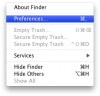dmetzcher
Metzcher.com
Prior to installing Leopard, I had set up a keyboard shortcut in System Preferences for "Secure Empty Trash". That menu item still appears for the Finder, however, there is a new one now that I am running Leopard, and the old menu item causes a trash empty to fail.
Here is what I see (I have also attached a screenshot) under the Finder menu:
Empty Trash
Secure Empty Trash...
Secure Empty Trash (with keyboard shortcut)
How can I get rid of the last item, which I assume should no longer be there, since the new one was added to Leopard. I have attempted to re-add the item into Keyboard Shortcuts, and then deleting it, but this didn't help. (It wasn't there in the first place, but this was common under Tiger for me on both my Macs, since it would disappear in Keyboard Shortcuts all the time.)
Anyway, I just want to remove it and not have the keyboard shortcut work.
Thanks
Here is what I see (I have also attached a screenshot) under the Finder menu:
Empty Trash
Secure Empty Trash...
Secure Empty Trash (with keyboard shortcut)
How can I get rid of the last item, which I assume should no longer be there, since the new one was added to Leopard. I have attempted to re-add the item into Keyboard Shortcuts, and then deleting it, but this didn't help. (It wasn't there in the first place, but this was common under Tiger for me on both my Macs, since it would disappear in Keyboard Shortcuts all the time.)
Anyway, I just want to remove it and not have the keyboard shortcut work.
Thanks