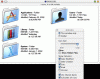ksv
web developer
Why not make it simple?... 
I've put the whole Applications folder in my dock, and the folders inside the Applications folder appear as submenus. I've also put the Documents folder, the Downloads folder and a folder where I have a lot of links and carracho servers. I love it! And, just to make it look cool, I made some really cool icons with an app called "Can Combine Icons". Wonderful!
I've put the whole Applications folder in my dock, and the folders inside the Applications folder appear as submenus. I've also put the Documents folder, the Downloads folder and a folder where I have a lot of links and carracho servers. I love it! And, just to make it look cool, I made some really cool icons with an app called "Can Combine Icons". Wonderful!