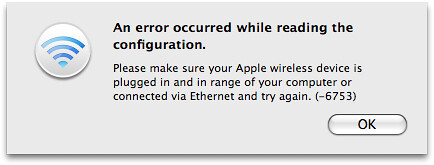Hi,
When trying to configure the Airport Extreme base station, after typing the password 'public' I get an error message.
Mac or PC, doesn't matter. On the PC this error message is 6753 (error occurred while trying to access the base station).
I have never configured the Airport before because I just can't access it with the configuration utility.
Have searched many forums, just can't find a solution.
Thanks,
Ruben
When trying to configure the Airport Extreme base station, after typing the password 'public' I get an error message.
Mac or PC, doesn't matter. On the PC this error message is 6753 (error occurred while trying to access the base station).
I have never configured the Airport before because I just can't access it with the configuration utility.
Have searched many forums, just can't find a solution.
Thanks,
Ruben