TuckerdogAVL
Registered
I just spent about 2 1/2 hrs going through downloads, checking images to save, dragging them into PHOTOs, saving, moving into albums. Everything seemed to be fine EXCEPT about 40 photos. I'm getting this message. I had closed PHOTOS and restarted. Wondering why they are all grey now in downloads. They appear to be in PHOTOS; Of course, with this notice now are they? All the images in the downloads now say 0 bytes. I've seen that before when photos in downloads were sent to the DROPBOX when DROPBOX was set to save my downloads on the mac. Which I have repeatedly attempted to stop. Perhaps that is the issue? In any event ... any help or thoughts?
Ah, okay, so....? Yes, I'm sure I want to move them; No, I don't want to move them if they cause problems with the application - whichever that is - that is using them? For how long? Is the application showing them to their friends? Going to lunch? I don't want to upset the application.
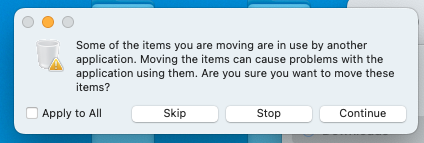
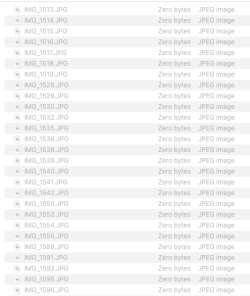
Ah, okay, so....? Yes, I'm sure I want to move them; No, I don't want to move them if they cause problems with the application - whichever that is - that is using them? For how long? Is the application showing them to their friends? Going to lunch? I don't want to upset the application.
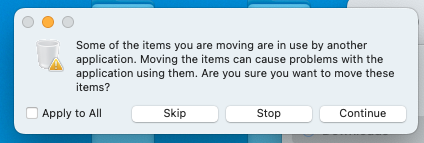
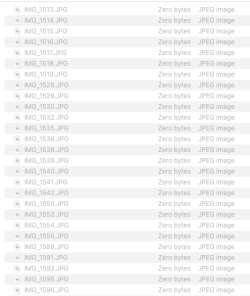
Last edited:
