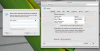epheterson
Registered
Airport remembers the settings for my network, if I click it in the Airport list, it'll connect right away, but for some odd reason, it won't connect automatically.
It makes me click on the network in that list, and then click connect. It has all the settings and it works right away, but it should do it automatically!
I've tried removing the network from the preferred list and adding it again but that solved nothing. Any suggestions?
It makes me click on the network in that list, and then click connect. It has all the settings and it works right away, but it should do it automatically!
I've tried removing the network from the preferred list and adding it again but that solved nothing. Any suggestions?