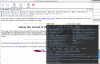z4ph0d
Raving Mad Mac Evangelist
I''ve successfully installed Apache 2.0, thanks to utdrmac. His excellent article at http://homepage.mac.com/utdrmac/ explains how to modify the configure file to accomodate for apple-darwin-bsd. As you can see from my screenshot, everything is just dandy: