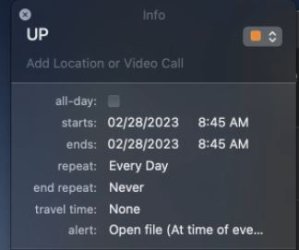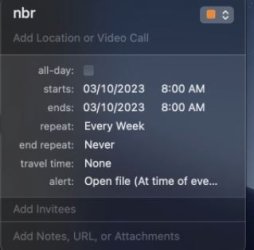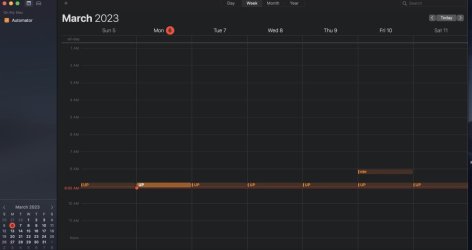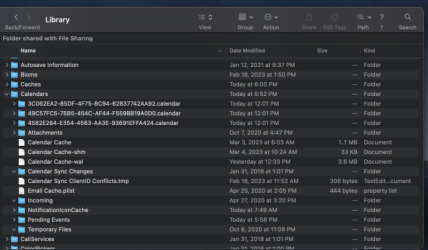Jazzwineman
Registered
Until Feb 18, 2023 it was running Mojave. We have 2 calendar events that
run and print a simple report from the accounting system. On the Feb
18, we upgraded to Mac Monterey. Since then the calendar has started to
print additional copies of the same report when there is nothing in the
calendar workflow (from Library) or listed on the calendar as an event,
which I will post.
What gives?? It should print this simple one page report daily at one
time and then anywhere from 19-33 minutes later it prints the same
report. The other day it printed 7 reports and we have never had any
other entries in the calendar.
The first file shows the daily report and the second file is a weekly
only report that prints on Friday morning. The third photo shows the
whole month.
Thanks
Tom in Dallas
run and print a simple report from the accounting system. On the Feb
18, we upgraded to Mac Monterey. Since then the calendar has started to
print additional copies of the same report when there is nothing in the
calendar workflow (from Library) or listed on the calendar as an event,
which I will post.
What gives?? It should print this simple one page report daily at one
time and then anywhere from 19-33 minutes later it prints the same
report. The other day it printed 7 reports and we have never had any
other entries in the calendar.
The first file shows the daily report and the second file is a weekly
only report that prints on Friday morning. The third photo shows the
whole month.
Thanks
Tom in Dallas