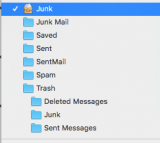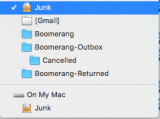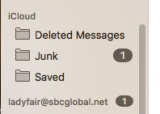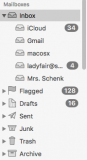TuckerdogAVL
Registered
Recently I changed hosts and am having issues setting up the email. As usual there are settings such as TLS? and XYZ certificates that no one explains. You're supposed to know what to set up. I keep forgetting to feed the IT Administrator who's locked in the basement.
But, aside from these obvious settings that aren't obvious to most of us, now I see I have, for example:
Drafts, On My Mac
Drafts, [GMAIL] Folder (nothing there, just the grey folder)
(Airplane) SENT [email address in gmail
SENT [GMAIL GREY folder]
TRASH - in a trash bin that's in GMAIL, or the TRASH BIN on the "On the Mac" ....
(And I think I've finally been able to "TRASH" the GMAIL TRASH totally by accident. IT appears I only have 8000 emails now instead of 35,000.
So, what do these mean?
What are the differences in the choices?
Why so many choices?
Or, is there some place I can get this information?
The Apple information is
The Sent folder means a sent folder. Choose a sent folder.
And the Draft folder is a draft folder. Choose a draft folder.
Attached are screen captures of three different email accounts' junk settings. And each has different choices.
Where did those come from?
And how do I get rid of some, llike the one that has all those duplicate folders?
And I have one account (Another gmail) that doesn't offer the same icons for DRAFT or TRASH as another does. I assume those are settings like "Show" or "Hide" or "OFTEN" or "PERHAPS" in GMail?
And, back to the IMAP/SSL/TLS settings. 993, 465, mail.insertname.here. .... All well and good, but
It appears there is a standard "here's the info to set up your email" for various hosts and it stops with MOUNTAIN LION. Huh? What's up with that?
But, aside from these obvious settings that aren't obvious to most of us, now I see I have, for example:
Drafts, On My Mac
Drafts, [GMAIL] Folder (nothing there, just the grey folder)
(Airplane) SENT [email address in gmail
SENT [GMAIL GREY folder]
TRASH - in a trash bin that's in GMAIL, or the TRASH BIN on the "On the Mac" ....
(And I think I've finally been able to "TRASH" the GMAIL TRASH totally by accident. IT appears I only have 8000 emails now instead of 35,000.
So, what do these mean?
What are the differences in the choices?
Why so many choices?
Or, is there some place I can get this information?
The Apple information is
The Sent folder means a sent folder. Choose a sent folder.
And the Draft folder is a draft folder. Choose a draft folder.
Attached are screen captures of three different email accounts' junk settings. And each has different choices.
Where did those come from?
And how do I get rid of some, llike the one that has all those duplicate folders?
And I have one account (Another gmail) that doesn't offer the same icons for DRAFT or TRASH as another does. I assume those are settings like "Show" or "Hide" or "OFTEN" or "PERHAPS" in GMail?
And, back to the IMAP/SSL/TLS settings. 993, 465, mail.insertname.here. .... All well and good, but
It appears there is a standard "here's the info to set up your email" for various hosts and it stops with MOUNTAIN LION. Huh? What's up with that?