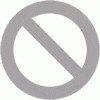eric halfabee said:
Hi
Im having a wee bit of a problem installing or trying to install OS X on a G4 AGP machine. I manged to get 10.0.3 from a CD installed but when I have tried other CDs (10.2 and 10.3) I keep getting this when the Mac reboots and tries and loads the installer.
Hi Eric,
I've had the exact same problem and have spent over a week trying to resolve it. My OS Tiger was purchased from an authorized Apple reseller and it was sold in a retail box. I'm also currently running 9.2.2 with no problems. I've installed and reformatted and re-installed several times. No luck. I've zapped pram and nvram.... to make it short, I've done it all. I've done everything recommend and suggested by both Apple and the many helpful mac users on forums such as these. Yours is the first active one I've come across that seems to match the parameters I'm dealing with. The only other on I've come across yielded frightening results so we won't go there for the time being.
Like you, I'm sure you've been doing searches for this specific problem and maybe, you've also discover that this problem only seems to exist in the AGP G4, even though there seems to be no outright answer as to what the problem is and how to fix it. Since I seem to be a little ahead of you with throwing fixes at it, lets see if we can't work in tandem to figure this out.
If you could try and see if your system will start up in Single User mode, this will help give another clue to what might be happening. Do this:
Restart the system and hold down the Command (Apple) key and 'S' or 'V' key. Let me know if you can enter the Single User mode or if you get something else happening. If it 'loops', please report the last string, basically, the last paragraph of the load.
Also, can you verify that the OSX version is an OEM, non-ripped version, although I'm not convinced it matters? Thanks.
I'll check back soon.
P.S. If you feel more comfortable you can reach me directly at
jneedee@yahoo.ca