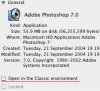JJMorgan123
Registered
I have tried everything, I disabled classic from starting in the system prefrences and made sure that no programs that need it will start. I even went so far as to delete a few programs that MIGHT need it, nothing works!! It always begins to load OS 9 everytime the desktop appears, and I have to quit it everytime (very frustrating). Thanks for checkin out this post and any help is greatly appreciated!!