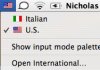Keep this in mind:
"You get what you pay for". I've owned two Macintoshes: a PowerBook 520c with a 68LC040 (still works! roughly equivalent to an Intel 80486) and a Blue & White PowerMac G3 at 500MHz (5 years old). The 500MHz PowerMac is still fast enough to do what I need a computer to do.
Understand this: Macs and PCs have very different architectures, you can NOT compare processor frequencies (MHz/GHz) between Mac and PC. The PowerPC processor inside Macintoshes process more instructions per clock cycle than an Intel Pentium processor can per clock cycle. My 500MHz PowerPC G3 is roughly equivalent to a 1GHz Pentium 3. The G3 can perform 3 instructions per clock cycle, the Pentium can only do 1 instruction per clock cycle. This is why Intel is constantly trying to ramp up the core frequencies on their processors, but the problem is that when you increase the processor frequency, you increase electricity requirements and heat, and you need more cooling fans to keep things running. Go over to
http://www.arstechnica.com/, click on "CPU Theory & Praxis" and read about processor designs, you'll see what I'm talking about. Also, Macs tend to keep their hard drives defragmented AUTOMATICALLY! Click
http://www.kernelthread.com/mac/osx/, then click on "Mac OS X Filesystems" (
http://www.kernelthread.com/mac/osx/arch_fs.html), you'll see this here:
Optimizations
HFS+ also has a few specific optimizations. When a file is opened on an HFS+ volume, the following conditions are tested:
* The file is less than 20 MB in size
* The file is not already busy
* The file is not read only
* The file is fragmented (the eighth extent descriptor in its extend record has a non-zero block count)
* The system uptime is at least 3 minutes
If all the above are satisfied, the file is relocated (de-fragmented) - on-the-fly.
Another optimization is "Hot File Clustering". This is a multi-staged (the stages being DISABLED, IDLE, BUSY, RECORDING, EVALUATION, EVICTION and ADOPTION) clustering scheme that records "hot" files (except journal files, and ideally quota files) on a volume, and moves "hot" files to the "hot" space on the disk (0.5% of the total filesystem size located at the end of the default metadata zone - at the start of the volume).
Also consider that Apple's Finder is multi-threaded. This means that you can launch several different applications SIMULTANEOUSLY on a Mac. At work, my Windows 2000 (Intel Pentium 4 @ 1.8GHz) crawls when I ATTEMPT to open several different applications (Mozilla, M$ Outlook Express, Exceed X Windows environment, Word, Excel) simultaneously - it just can't do it very well. When I select several PDF documents, only the first one makes into Adobe Reader, the others are not loaded, don't know why, ditto for M$ Word and Excel when opening their respective multiple documents. Do you really want FULL COMPATIBILITY with the Windows world? That includes virii, worms, spyware, and trojan horses. You can't install software on a Mac without manually installing it (administrative password required), on a Windows computer, just visit an obnoxious website, it will install malicious spyware on your computer without you knowing about it. My parents have two PCs, they've spent several hundred dollars buying antivirus software, Norton Firewall, etc... just to keep their systems safe. I've spent nothing for my security, Mac OS X comes with a built-in firewall and the ability to set it up in the System Preferences (you're not going to be able to do this with Windows). Apple's Mail program makes it impossible to run malicious code from an email attachment.
For a personal computer, go with Apple, you'll be happier in the long term, and Apple computers have higher resale value if you should decide to sell it later. Apple's systems really are quite advanced, but it NEVER advertises these features. Apple needs to put their computers in perspective to current PCs (shortcomings/problems).