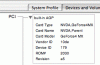LordCoven
Registered
Does anyone know how I can find out details about the graphics card in a PB running OS X 10.2? And I *have* tried the system profiler - but the information there is rather wishy-washy. In particular I'd be interested in finding out how much RAM is on the card and how fast that RAM is.
Cheers,
C
Cheers,
C