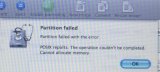Hi! My laptop broke down this week and after googling for days I still haven't been able to fix it so I thought I'd ask if anyone here can help. I attached pictures of the problem (I'm on my iPhone right now) but I'll give some background info.
It's an early 2011 13-inch MacBook Pro with a core i7 processor and 4gb of ram.
Anyway, so my laptop hadn't been working well. I think something was up with the ram, because it would turn off and give me a beep every five seconds but most of the time I was able to fix it by either restarting in reboot mode or taking out the ram and putting it back in (Can't buy a new one just yet). I think this ended up affecting the harddrive somehow and when I tried to turn it on it gave me an error message that wasn't just related to the ram this time around.
I needed to write an essay so I decided I'd just use the OS DVD and wipe the drive, which I did. And it started working again although pretty slowly. at one point it froze though and just stopped working all over again but this time around I can't even run the DVD anymore, or install a new OS via the Internet because I get an error message; when I try to install the OS with the DVD it just says it can't do it and via the Internet it doesn't find the hard drive so I can't even begin the installation (I'm guessing it's cuz it's unformatted?)
In terms of the general problem, the error message I kept getting first when using disk utility, said there was a problem with the partitions map and after that it changed to the system not being able to unmount the drive. I couldn't even force it to unmount through disk utility, but eventually I made it happen and unfortunately now I have this new problem. I can't erase the drive (to try and format it through disk utility) or create a new partition, nor can I install an OS.
Obviously I know I'm gonna have to invest in some hardware but I just wanna know if there's any way to salvage this harddrive (I bought it last year) and get this laptop going cuz I really need it for college . Thanks!
It's an early 2011 13-inch MacBook Pro with a core i7 processor and 4gb of ram.
Anyway, so my laptop hadn't been working well. I think something was up with the ram, because it would turn off and give me a beep every five seconds but most of the time I was able to fix it by either restarting in reboot mode or taking out the ram and putting it back in (Can't buy a new one just yet). I think this ended up affecting the harddrive somehow and when I tried to turn it on it gave me an error message that wasn't just related to the ram this time around.
I needed to write an essay so I decided I'd just use the OS DVD and wipe the drive, which I did. And it started working again although pretty slowly. at one point it froze though and just stopped working all over again but this time around I can't even run the DVD anymore, or install a new OS via the Internet because I get an error message; when I try to install the OS with the DVD it just says it can't do it and via the Internet it doesn't find the hard drive so I can't even begin the installation (I'm guessing it's cuz it's unformatted?)
In terms of the general problem, the error message I kept getting first when using disk utility, said there was a problem with the partitions map and after that it changed to the system not being able to unmount the drive. I couldn't even force it to unmount through disk utility, but eventually I made it happen and unfortunately now I have this new problem. I can't erase the drive (to try and format it through disk utility) or create a new partition, nor can I install an OS.
Obviously I know I'm gonna have to invest in some hardware but I just wanna know if there's any way to salvage this harddrive (I bought it last year) and get this laptop going cuz I really need it for college . Thanks!
Attachments
Last edited: