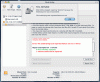I have a HD on enclosure that is HFS+ formatted (not journaled) and when pluging it (via firewire) i get the msg: "You have inserted a disk containing no volums that MacOSx can read. To continue with the disk inserted click Ignore"
well Ignoring it leads me nowhere. the disk icon isnt shown on desktop as it did before. So i click initialize and i enter the DiskUtility thats in MacOSX and the disk cannot be repaired not verified.
What are my options in saving anything i can from it?
Maybe some other applications that are more specialized in this task?
well Ignoring it leads me nowhere. the disk icon isnt shown on desktop as it did before. So i click initialize and i enter the DiskUtility thats in MacOSX and the disk cannot be repaired not verified.
What are my options in saving anything i can from it?
Maybe some other applications that are more specialized in this task?