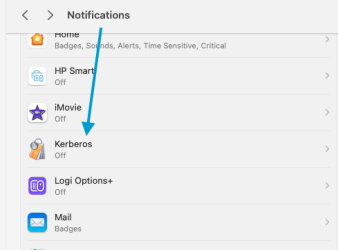TuckerdogAVL
Registered
In checking notifications on the mac mini this morning, I came across some strange websites - and a couple I recognize - in notifications. I would like to remove them. I don't want to hide them, or turn off the notifications, or change notifications. I would like to remove them. They do not show up in applications. They are noted with a safari icon so I assume they are associated with a search at some point. (However, I have no idea how modern-furniture-shop.org appeared). I have apps that are hidden and notifications are turned off ... but these were strange; and when I chose turn off notifications they disappeared. The next time one of these weird sites that suddenly allows notifications shows up, how do I make sure it isn't still living somewhere on the computer? And not just hidden. PS They didn't show up on the iphone as been linked either. Thanks.