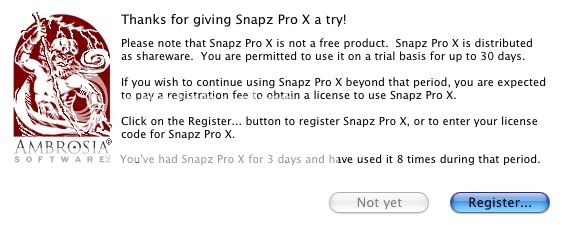Needsumhelp
Registered
I cant seem to find it anywhere, so can someone give me a link? I dont want to have to pay for it either.
Over-simplified version:
Need link for free mac hypercam
Over-simplified version:
Need link for free mac hypercam