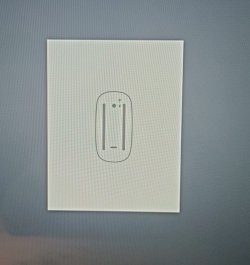paolocimenti
Registered
Hi! I was trying to bring my late 2012 iMac back on high sierra from catalina to use it as a monitor with target display mode. I created the bootable high sierra, it shows up in the boot options but when I click it and wait for it to be ready, it goes on a screen asking me to connect keyboard and mouse. The magic mouse and keyboard usually work flawlessly, connecting automatically, and even other cabled peripherals don't work. Please help!