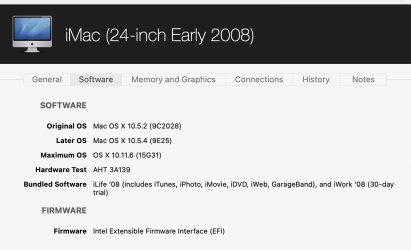BosseD
Registered
I try to set up an old iMac to be used for a friend but we need to be able to share screens. I have successes to do so with iMessage and my own already installed account on the old machine. The problem is when I create the new account for my friend everything's working except that the screen sharing icons are greyed out in both computers. Going back to my own account it works ... Something that makes it a little more challenging is that the old iMac must run on OS X 10.10.5 with version of iMessage is 8.0. Yes very old but since it works with one user it should work for the new user also, right?