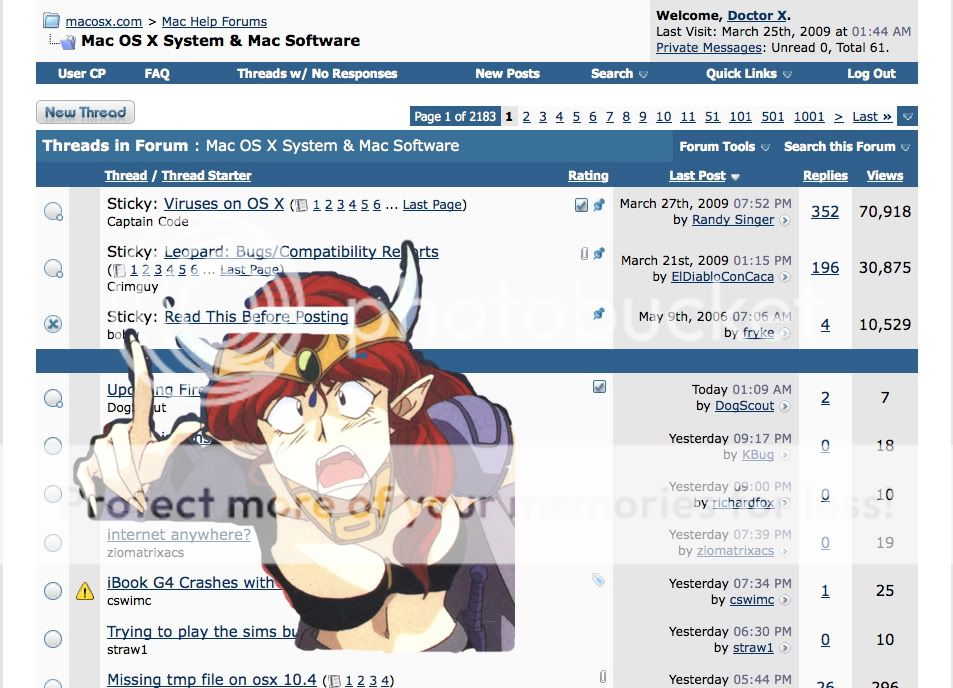Pumpkin1019
Registered
I had gotten my Mac a couple of years ago, and it worked fine for a while. Just here recently programs have been shutting down for no apparent reason. I had done all the updates until then. So anyway, I found my disks that came with the Mac and used the one labeled Additional Software & Apple Hardware Test. This test said that I had a memory problem.
Then I used the disks Labeled Mac OS X Install Disk 1 to begin reinstalling the program without loosing any of the saved files. While it was running the disk, I ended up with the "blue screen of death". So then I manually shut the system down and booted it back up and then selected it to Erase and Install. Still the "blue screen of death". I have done this several times now and as far as it has gotten is checking the system and then it gets to the Duetch language thing.. and then to the "blue screen of death". What do I do? I can't even get the disk out of the disk drive. help please.....
Then I used the disks Labeled Mac OS X Install Disk 1 to begin reinstalling the program without loosing any of the saved files. While it was running the disk, I ended up with the "blue screen of death". So then I manually shut the system down and booted it back up and then selected it to Erase and Install. Still the "blue screen of death". I have done this several times now and as far as it has gotten is checking the system and then it gets to the Duetch language thing.. and then to the "blue screen of death". What do I do? I can't even get the disk out of the disk drive. help please.....