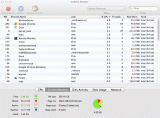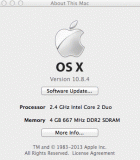You are using an out of date browser. It may not display this or other websites correctly.
You should upgrade or use an alternative browser.
You should upgrade or use an alternative browser.
Internet Speed - do I need more memory?
- Thread starter cgm707
- Start date
DeltaMac
Tech
Is that the reason that you replaced your hard drive?
Were you having internet problems BEFORE you replaced the hard drive - or has that happened only now, after you replaced the HD?
Do you still get poor internet, if you plug your MBPro directly into your router with an ethernet cable (or is wireless your only possible choice?)
Finally, what exactly do you mean by "internet speed is awful"? What are you using to test that?
http://www.speakeasy.net/speedtest/
will give a decent test, which can give you some actual numbers. Run it a second time, after restarting your wireless router (just unplug, then reconnect the power cord on the router itself). Also, restart your MBPro. Don't run ANY other software, other than your browser, and try that speed test again.
That will give you three different sets of operating conditions, so you can compare the numbers, all after running the same test site.
You could also try the test running Safari, rather than Chrome - you may find that can make a big difference, too.
Were you having internet problems BEFORE you replaced the hard drive - or has that happened only now, after you replaced the HD?
Do you still get poor internet, if you plug your MBPro directly into your router with an ethernet cable (or is wireless your only possible choice?)
Finally, what exactly do you mean by "internet speed is awful"? What are you using to test that?
http://www.speakeasy.net/speedtest/
will give a decent test, which can give you some actual numbers. Run it a second time, after restarting your wireless router (just unplug, then reconnect the power cord on the router itself). Also, restart your MBPro. Don't run ANY other software, other than your browser, and try that speed test again.
That will give you three different sets of operating conditions, so you can compare the numbers, all after running the same test site.
You could also try the test running Safari, rather than Chrome - you may find that can make a big difference, too.
Doctor X
Registered
To add to DeltaMac [PBUH--Ed.]:
1. Browsers: Some browsers like my belov'd Firefox are "memory sinks"--despite claims to the contrary. Part of it is user fault by adding all sorts of fun and even necessary attachments.
2. Internet Service: However, based on your screen shot, Chrome is not really using a lot of memory. So I second DM's suggestion you test the speed of your internet. This includes on direct ethernet and wireless if you use it--I use to use an old BasePort which provided half the speed of ethernet.
This is probably your problem. Which means you have to argue with/bitch to your IPS. See Point the Third:
3. Memory: Is probably not your problem. However 4 GB is not a lot of memory. When I labor'd under 4 GB on my current Mac and I ran Memory Sinking Firefox--which could easily eat 1 GB--then tried to run other programs . . . yessssss . . . things would slow down but even then, the browser itself was not so slow. Memory is relatively cheap now. I assume you have a Macbook Pro which can take 16 GB of RAM. That may be "overkill" but upgrading to 8 GB is cheap--cheaper than a HD. That may help other problems.
4. Hard Drive: as per DM, I hope you did not replace your HD to increase your internet speed! If you had to replace your HD, fine. Some HERE have upgraded to SD ["Solid State."--Ed.] and claim orgasmic speed for things like booting and starting programs like Adobe Photoshop [Tm.--Ed.]. Back when I had to replace a HD on my older Mac, a few tried to convince me to spend the $$$ for an SD--"You know you want to, Doc!" Back then, SDs were small and had other issues. They are better now. Even then, that is probably NOT your problem.
--J.D.
1. Browsers: Some browsers like my belov'd Firefox are "memory sinks"--despite claims to the contrary. Part of it is user fault by adding all sorts of fun and even necessary attachments.
2. Internet Service: However, based on your screen shot, Chrome is not really using a lot of memory. So I second DM's suggestion you test the speed of your internet. This includes on direct ethernet and wireless if you use it--I use to use an old BasePort which provided half the speed of ethernet.
This is probably your problem. Which means you have to argue with/bitch to your IPS. See Point the Third:
3. Memory: Is probably not your problem. However 4 GB is not a lot of memory. When I labor'd under 4 GB on my current Mac and I ran Memory Sinking Firefox--which could easily eat 1 GB--then tried to run other programs . . . yessssss . . . things would slow down but even then, the browser itself was not so slow. Memory is relatively cheap now. I assume you have a Macbook Pro which can take 16 GB of RAM. That may be "overkill" but upgrading to 8 GB is cheap--cheaper than a HD. That may help other problems.
4. Hard Drive: as per DM, I hope you did not replace your HD to increase your internet speed! If you had to replace your HD, fine. Some HERE have upgraded to SD ["Solid State."--Ed.] and claim orgasmic speed for things like booting and starting programs like Adobe Photoshop [Tm.--Ed.]. Back when I had to replace a HD on my older Mac, a few tried to convince me to spend the $$$ for an SD--"You know you want to, Doc!" Back then, SDs were small and had other issues. They are better now. Even then, that is probably NOT your problem.
--J.D.