I have an issue when I try and open up iTunes.
I get this alert message:
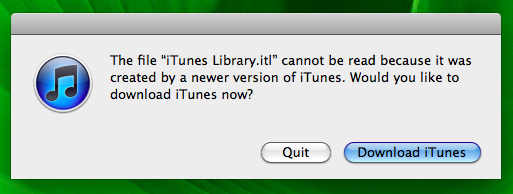
This started when I transfered my music to my external hd and erased the music from my Macbook's hd (to free up space). I have tried copying the folder back but that doesn't work. I have tried updating iTunes, but that doesn't work.
HELP!
I get this alert message:
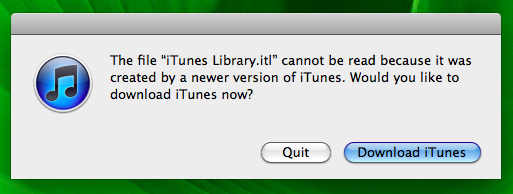
This started when I transfered my music to my external hd and erased the music from my Macbook's hd (to free up space). I have tried copying the folder back but that doesn't work. I have tried updating iTunes, but that doesn't work.
HELP!
