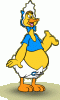Hello
I'm a relatively new Mac owner and proceeded with the OS 10.5.7 update just now on my refurbed mac mini. On the restart I have a kernel panic situation. Restarting as suggested brings up the same problem (repeatedly), I am looking for help as to where to go from here.
What happened during the download was that there was a time out, I said to continue and everything seemed to be progressing well until the restart.
Information I think is important from the screen is as follows (note, some info is hidden by the restart message:
panic(cpu 0 caller 0x001AC125): "version mis-match between kernel and cpu pm"...
Debugger called: <panic>
Backtrace (CPU 0), frame : Return Address....
.
.
.
.
Backtrace terminated - invalid frame pointer 0
.
.
.
Mac OS version:
Not yet set
Kernel version:
Darwin Kernel Version 9.7.0: Tue...
System model na,e: macmini2.1...
Any help or advice would be much appreciated. My kernel may be panicking, but I'm not, yet...
Thanks
Jennifer
I'm a relatively new Mac owner and proceeded with the OS 10.5.7 update just now on my refurbed mac mini. On the restart I have a kernel panic situation. Restarting as suggested brings up the same problem (repeatedly), I am looking for help as to where to go from here.
What happened during the download was that there was a time out, I said to continue and everything seemed to be progressing well until the restart.
Information I think is important from the screen is as follows (note, some info is hidden by the restart message:
panic(cpu 0 caller 0x001AC125): "version mis-match between kernel and cpu pm"...
Debugger called: <panic>
Backtrace (CPU 0), frame : Return Address....
.
.
.
.
Backtrace terminated - invalid frame pointer 0
.
.
.
Mac OS version:
Not yet set
Kernel version:
Darwin Kernel Version 9.7.0: Tue...
System model na,e: macmini2.1...
Any help or advice would be much appreciated. My kernel may be panicking, but I'm not, yet...
Thanks
Jennifer