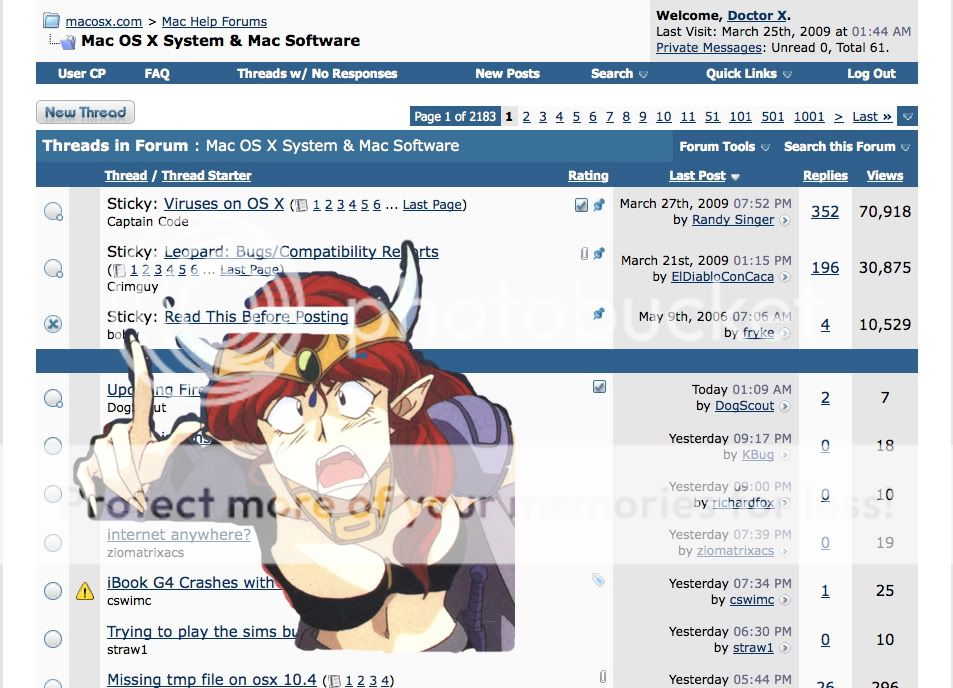ComputerDude
Registered
for the past couple days my Mac has been freezing yesterday it froze when i was playing a game. Today it froze just beein idle on the desktop i was using it not even two minutes before it froze then i went to you it and the mouse and keyboard had no response. I have never had a mac lock up i didnt think it was possible being based on UNIX and UNIX systems are designed to be on 24/7 with rarely any shutdowns or restarts. So what would make it freeze?