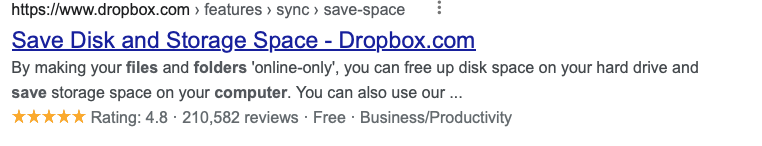That's what I'm asking ... so, do I transfer everything to an external to make the switch? Do the apps transfer okay? I guess the question is, just how easy is it to do? I mean, I have 2TB "in the cloud" between Dropbox and Apple, but I really don't like the process of getting things out of the cloud when I want them out - permanently. The double negatives "if you remove this document than the document won't be available other than not here."

I'm joking, but sometimes it seems that is what is going on. I accidentally used Dropbox to "just simply" back up to it (since that's how they present it: just do this and all awesomeness will be yours) and it was a NIGHTMARE to get things back. We still have a laptop that has everything in the cloud (needed to repair due to an expanding battery) and I just gave up and learned how to use it. I still never know where things are going ie HD>Downloads>Icloud>downloads.... vs Downloads.
So, back to the question at hand. Yes, I have quite a few redundant ex HDs already, and I'm even using TM still ... but I assume that if I attempt to transfer 1TB of stuff on SSD to a MacMini M2 with 512GB I'm going to get no for an answer. Do I have to manually move everything, maybe except the 72gb of Applications? Perhaps I get the computer experts to do this? This is the only thing that is stopping me...