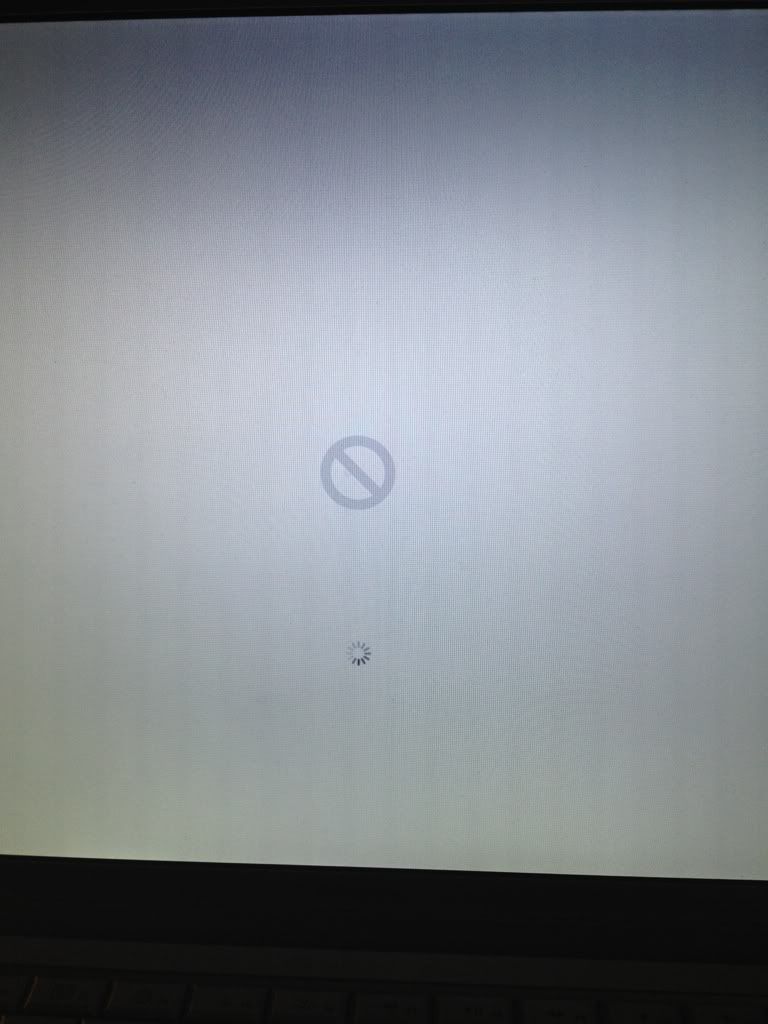Just encountered a problem with my MBP ('08/Snow Leopard).
Laptop has been working fine, but I shut it down earlier today And when I turned it back on I got this:
1- everything booted normally, went straight to login screen (two accounts)
2- type in password, starts to load, but after a while it changes from my account name and picture to the... Uh, no smoking-style sign? It's a circle with a line through it, I can't recall what the symbol is called.
Anyways, login screen stays gray, just displays that symbol with the loading wheel underneath and nothing else is displayed and nothing happens. This happened completely out of the blue and I get the same occurrence regardless which account I attempt to log in to. I'm using an iPhone to post this, I took a picture of the screen, I'll attempt to upload it after posting this.
Any thoughts?
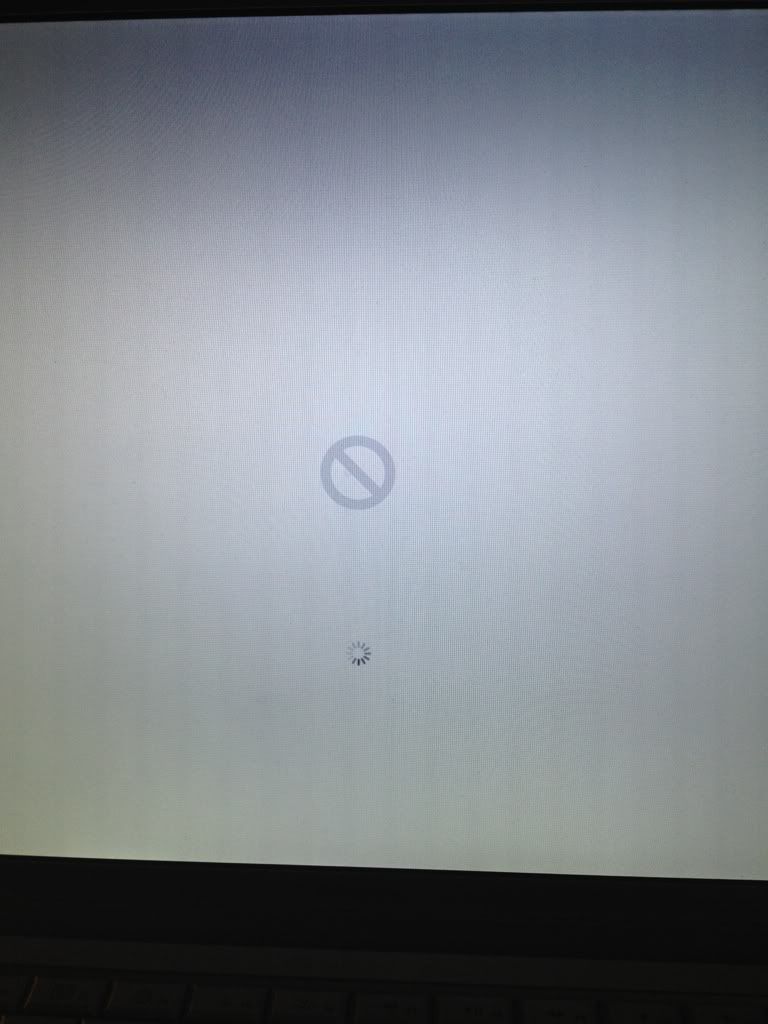
Laptop has been working fine, but I shut it down earlier today And when I turned it back on I got this:
1- everything booted normally, went straight to login screen (two accounts)
2- type in password, starts to load, but after a while it changes from my account name and picture to the... Uh, no smoking-style sign? It's a circle with a line through it, I can't recall what the symbol is called.
Anyways, login screen stays gray, just displays that symbol with the loading wheel underneath and nothing else is displayed and nothing happens. This happened completely out of the blue and I get the same occurrence regardless which account I attempt to log in to. I'm using an iPhone to post this, I took a picture of the screen, I'll attempt to upload it after posting this.
Any thoughts?