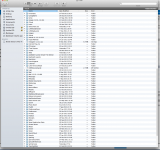 this is pic of part of what is in my trash......
this is pic of part of what is in my trash......I used a third party programme called Mackeeper UGHHH SOOO Stupid i know,it moved loads of files to the trash now i do not know where they originally came from or belong!! the put back option is in grey??and will not work even when i highlight one by one!!
how can i manually put these files back where they belong?
i know i should have used time machine but i have not set it up and its too late for that now
i have been researching and racking my brain on how to put these folders and contents of them back to where they once were all of the contents of the folder are still in tact AND i have not emptied my trash,my programmes and some of my apps are not working properly now...i use my computer alot for making music and things are jumbled up now...
is there anyone out there who knows the answer to my prayers on how to go about putting these folders/files back to where they came from to restore functionality to my mac..Yes and thank u if u were going to tell me i HAVE un installed mackeeper...A very sad and upset Mac user!! Cheers Shane
iMac, OS X Mountain Lion (10.8.5), Put back option will not work
