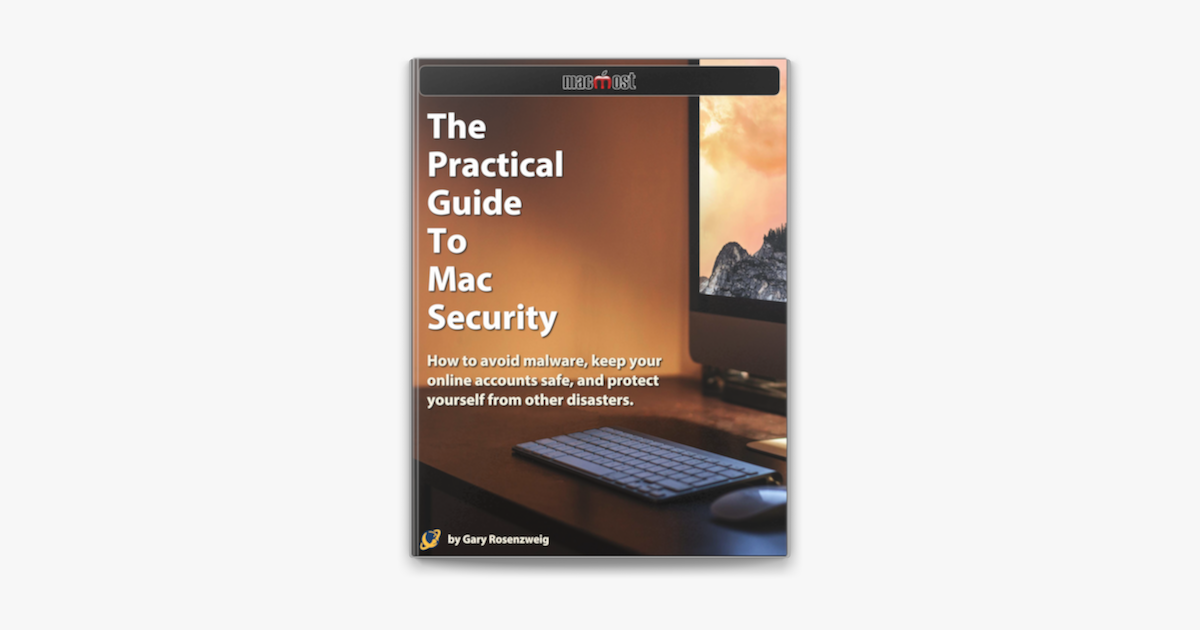Randy Singer
Registered
I'm starting to hear from more and more Macintosh users that there is a very annoying bit of adware going around. It constantly shows you notifications that your McAfee anti-virus software subscription is up. It will even show you these notifications outside of your Web browser.
In almost every case, the users who become infected say that they have never been McAfee subscribers. It also appears that only Safari users are effected. (I've not heard any reports of this adware from users of other browsers.) Attempts to get rid of the notifications by running Malwarebytes, DetectX Swift, or VirusBarrier are unsuccessful.
It turns out that the reason that the above are unsuccessful is because there is no malware infection per se. The culprit is a notification that users are tricked into agreeing to. The user visits a Web site, and clicks on a window that asks if the user wants notifications from that Web site. (These seem to have become very popular lately.) In some cases simply hitting Return on one's keyboard to clear the window sets the notification in the user's browser. It's also possible that the user is tricked into clicking on something that on the surface doesn't appear to have anything to do with notifications at all.
What this adware is trying to do is to funnel you to a fake McAfee Web site to get you to give them credit card information (ostensibly for the purpose of renewing your McAfee subscription). DO NOT agree to anything in this notification or on the associated Web site. Otherwise, fortunately, this adware doesn't harm your Mac in any way.
It's easy to remove this adware, but even easier to avoid it completely. So please tell all of your users to do the following:
To avoid it, if you use Safari, in Safari open Preferences in the Safari menu. Click on Websites. Click on Notifications in the column on the left. UNCHECK: Allow Websites To Ask For Permission To Send Notifications.
So far I've only heard of this adware effecting users of Safari. However, if you use Brave, in Brave, Brave menu —> Preferences —> Privacy and Security —> Site & Shield Settings —> Notifications —> set Don’t Allow Sites To Send Notifications
Now, go back to Site & Shield Settings —> Popups and Redirects —> set Don't allow sites to send pop-ups or use redirects.
Getting rid of this adware, if you are hit by it, is actually quite simple, and it doesn't require one to download any utilities:
1.) While in Safari, open Preferences in the Safari menu. Click on Websites. Click on Notifications in the column on the left. Delete all notifications that you don't recognize. (For most folks, this is probably all of them.)
2.) Still in Safari Preferences, click on Privacy. Then Click on "Manage Website Data". Click on "Remove All".
3.) Still in Safari Preferences, click on Extensions. Uninstall any Extensions that you aren't 100% sure that you installed on purpose.
It wouldn't hurt to close Safari and restart your Mac after doing all of the above.
In almost every case, the users who become infected say that they have never been McAfee subscribers. It also appears that only Safari users are effected. (I've not heard any reports of this adware from users of other browsers.) Attempts to get rid of the notifications by running Malwarebytes, DetectX Swift, or VirusBarrier are unsuccessful.
It turns out that the reason that the above are unsuccessful is because there is no malware infection per se. The culprit is a notification that users are tricked into agreeing to. The user visits a Web site, and clicks on a window that asks if the user wants notifications from that Web site. (These seem to have become very popular lately.) In some cases simply hitting Return on one's keyboard to clear the window sets the notification in the user's browser. It's also possible that the user is tricked into clicking on something that on the surface doesn't appear to have anything to do with notifications at all.
What this adware is trying to do is to funnel you to a fake McAfee Web site to get you to give them credit card information (ostensibly for the purpose of renewing your McAfee subscription). DO NOT agree to anything in this notification or on the associated Web site. Otherwise, fortunately, this adware doesn't harm your Mac in any way.
It's easy to remove this adware, but even easier to avoid it completely. So please tell all of your users to do the following:
To avoid it, if you use Safari, in Safari open Preferences in the Safari menu. Click on Websites. Click on Notifications in the column on the left. UNCHECK: Allow Websites To Ask For Permission To Send Notifications.
So far I've only heard of this adware effecting users of Safari. However, if you use Brave, in Brave, Brave menu —> Preferences —> Privacy and Security —> Site & Shield Settings —> Notifications —> set Don’t Allow Sites To Send Notifications
Now, go back to Site & Shield Settings —> Popups and Redirects —> set Don't allow sites to send pop-ups or use redirects.
Getting rid of this adware, if you are hit by it, is actually quite simple, and it doesn't require one to download any utilities:
1.) While in Safari, open Preferences in the Safari menu. Click on Websites. Click on Notifications in the column on the left. Delete all notifications that you don't recognize. (For most folks, this is probably all of them.)
2.) Still in Safari Preferences, click on Privacy. Then Click on "Manage Website Data". Click on "Remove All".
3.) Still in Safari Preferences, click on Extensions. Uninstall any Extensions that you aren't 100% sure that you installed on purpose.
It wouldn't hurt to close Safari and restart your Mac after doing all of the above.