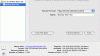kabeach2001
Registered
My Maxtor external hard drive went belly-up so I'm going to take it to a data recovery company to rescue what I can. As it's about 125Gb of data I've bought a new external HD to load the old stuff onto.
MEDION HDDrive2go
Front of box says connect to any computer with USB interface - side of box says Windows only. Decided to take the gamble as it was only £100 ($170) for a 250GB HD.
IT WON'T MOUNT. Appears in Apple System Profile devices connected via USB (no firewire connection on Medion). But can't get at it to format it or anything.
Have I wasted my money?
Keith Beach
PS you guys were very helpful when I bought a Medion tablet. SOLUTIONS'R'US!
MEDION HDDrive2go
Front of box says connect to any computer with USB interface - side of box says Windows only. Decided to take the gamble as it was only £100 ($170) for a 250GB HD.
IT WON'T MOUNT. Appears in Apple System Profile devices connected via USB (no firewire connection on Medion). But can't get at it to format it or anything.
Have I wasted my money?
Keith Beach
PS you guys were very helpful when I bought a Medion tablet. SOLUTIONS'R'US!