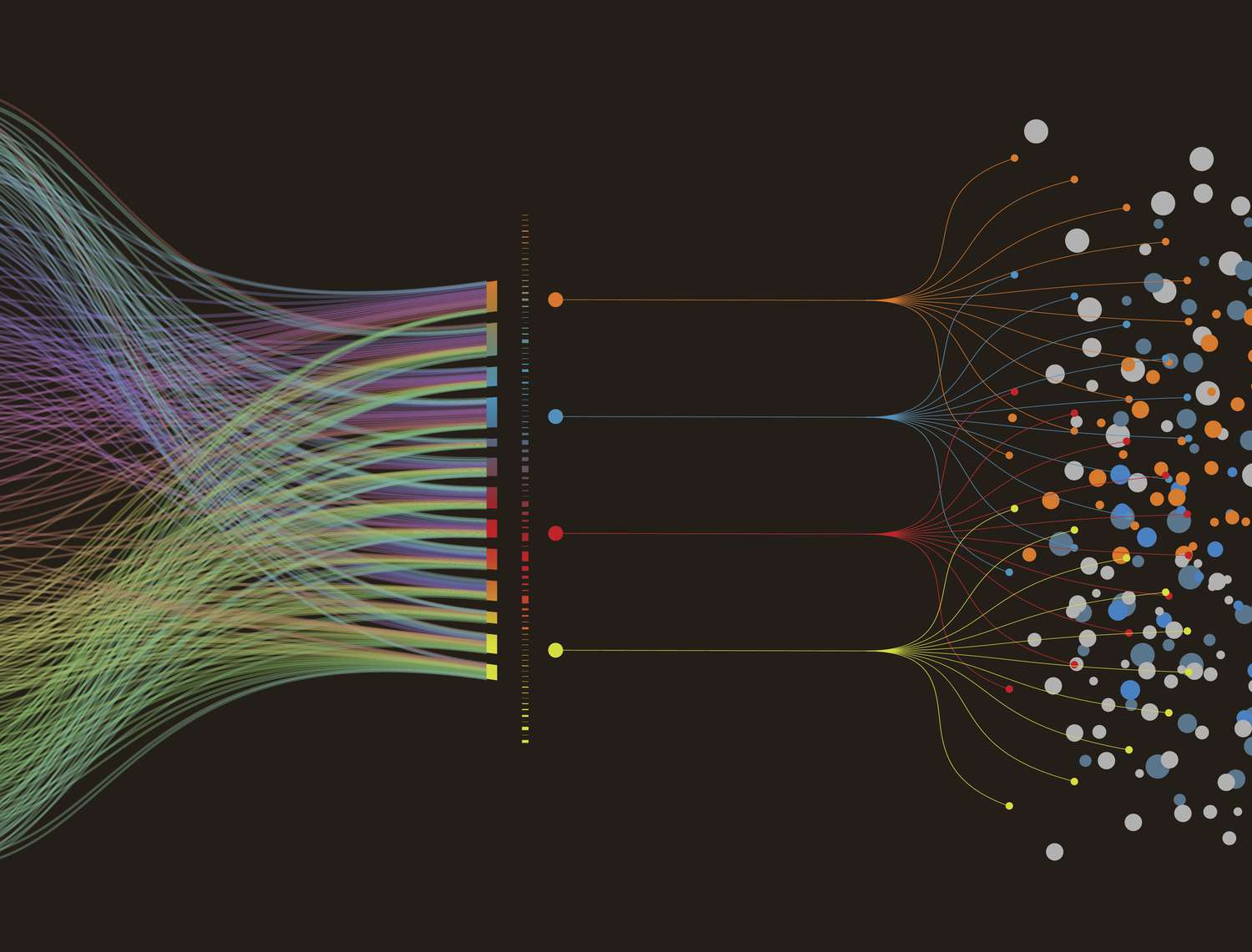I plan on getting a mac mini and a 2TB external SSD. I want to replace the Mac Documents, Music and Pictures folders in the home directory with corresponding folders on the external drive(*). Being "Unix"(sort of) there are at least 2 ways to do this:
1) Delete the folders in my home folder and create symbolic links to the external folders
2) Mount the external folders on top of the home folders (has the advantage that if the disk dies you can still save to the local folder)
Which of these would be considered best in the Mac world? Or is there a different, more Mac-like solution?
(*)The rationale is that it reduces the risk of data loss during system upgrades and potentially allows me to move the data easily to another machine if needed. It also minimises the space used on the internal system disk.
1) Delete the folders in my home folder and create symbolic links to the external folders
2) Mount the external folders on top of the home folders (has the advantage that if the disk dies you can still save to the local folder)
Which of these would be considered best in the Mac world? Or is there a different, more Mac-like solution?
(*)The rationale is that it reduces the risk of data loss during system upgrades and potentially allows me to move the data easily to another machine if needed. It also minimises the space used on the internal system disk.