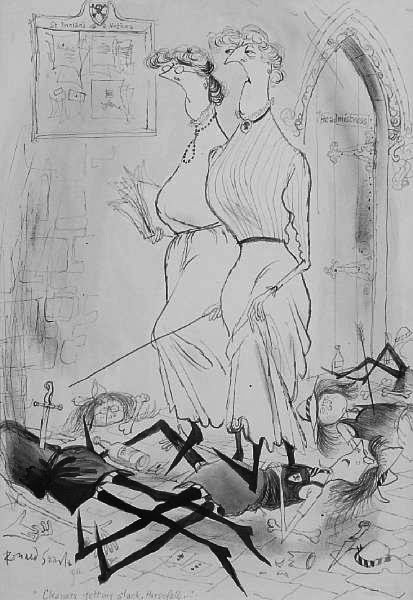You are using an out of date browser. It may not display this or other websites correctly.
You should upgrade or use an alternative browser.
You should upgrade or use an alternative browser.
Official Yosmite Thread! :)
- Thread starter ScottW
- Start date
Juliana567
Registered
The apps fundas galaxy note 4 that have issues in the menu bar have not been updated yet carcasa galaxy alpha
Last edited:
The apps that have issues in the menu bar have not been updated yet
Can you elaborate: Which apps? What kind of issues?
Satcomer
In Geostationary Orbit
I've noticed the beachball on wake, as well as just how much longer Yosemite takes to shut down. Almost as bad as Windows now.
Trust me when I say download the freeware program EtreCheck and run it. When it shows some sevice, etc. In Red or incompatible manually delete or update that service. Don't worry because the program will point to where to delete the file, then reboot.
TuckerdogAVL
Registered
I've created the Yosemite Install on the USB.
I want to do a clean install on a MacBookPro circa 2009 that is running 10.6.8.
I have a MacBook circa 2006. It is running 10.7.
Both have their own time machine backups.
Here's the question: After I do the clean install of Yosemite on the old MacBookPro, if BOTH computers were using the same APPLE ID and the 10.7 is still sitting in that account (just referencing, I don't think this has anything to do with anything), after I do the clean install, I should be able to then migrate from the time machine backup from the other computer, the MacBook, to this computer now running Yosemite without any issue regarding the difference computers right? Because BOTH computers were originally set up using the same APPLE ID. Correct?
I want to do a clean install on a MacBookPro circa 2009 that is running 10.6.8.
I have a MacBook circa 2006. It is running 10.7.
Both have their own time machine backups.
Here's the question: After I do the clean install of Yosemite on the old MacBookPro, if BOTH computers were using the same APPLE ID and the 10.7 is still sitting in that account (just referencing, I don't think this has anything to do with anything), after I do the clean install, I should be able to then migrate from the time machine backup from the other computer, the MacBook, to this computer now running Yosemite without any issue regarding the difference computers right? Because BOTH computers were originally set up using the same APPLE ID. Correct?
camposjorge
Registered
Hi guys,
I'm not a mac expertise and this is my first post. Is there a way to import settings and data from a user to another user on the same machine? I have access on both account (I'm not trying to steal anyone data).
The background is a friend of mine got a new macbook air and she complained to me that there already a user configured on the machine (another guy did it) and she would like to change the user without loosing all the links, documents, etc.
She is way worst than me using a computer.
I manage to create her account, how can I configure all the links and get the documents (word, powerpoint, etc)
Mac os Yosemite here.
Thank you.
I'm not a mac expertise and this is my first post. Is there a way to import settings and data from a user to another user on the same machine? I have access on both account (I'm not trying to steal anyone data).
The background is a friend of mine got a new macbook air and she complained to me that there already a user configured on the machine (another guy did it) and she would like to change the user without loosing all the links, documents, etc.
She is way worst than me using a computer.
I manage to create her account, how can I configure all the links and get the documents (word, powerpoint, etc)
Mac os Yosemite here.
Thank you.