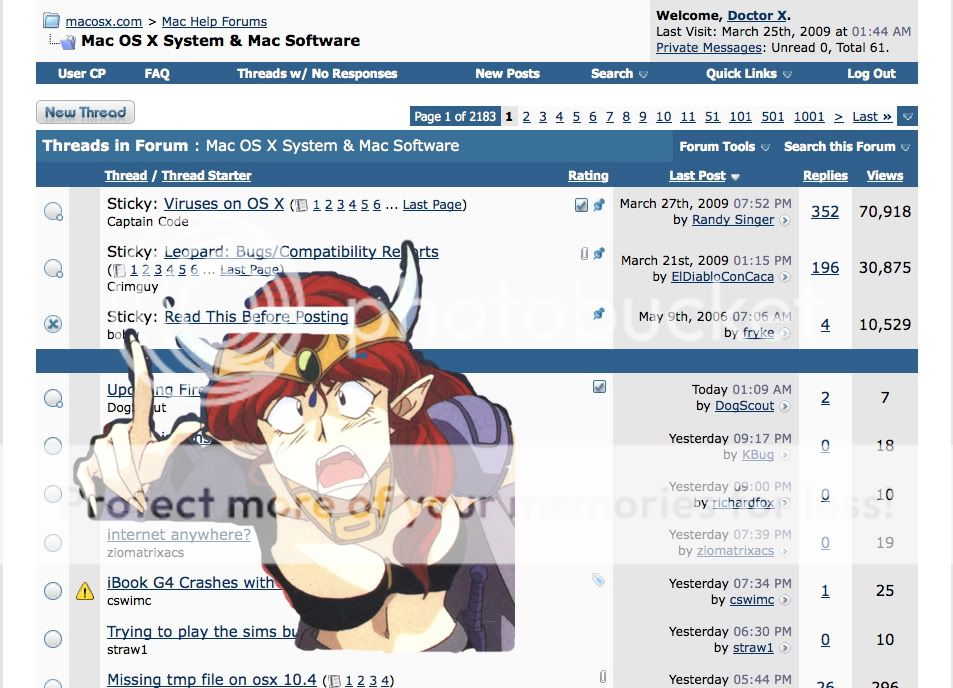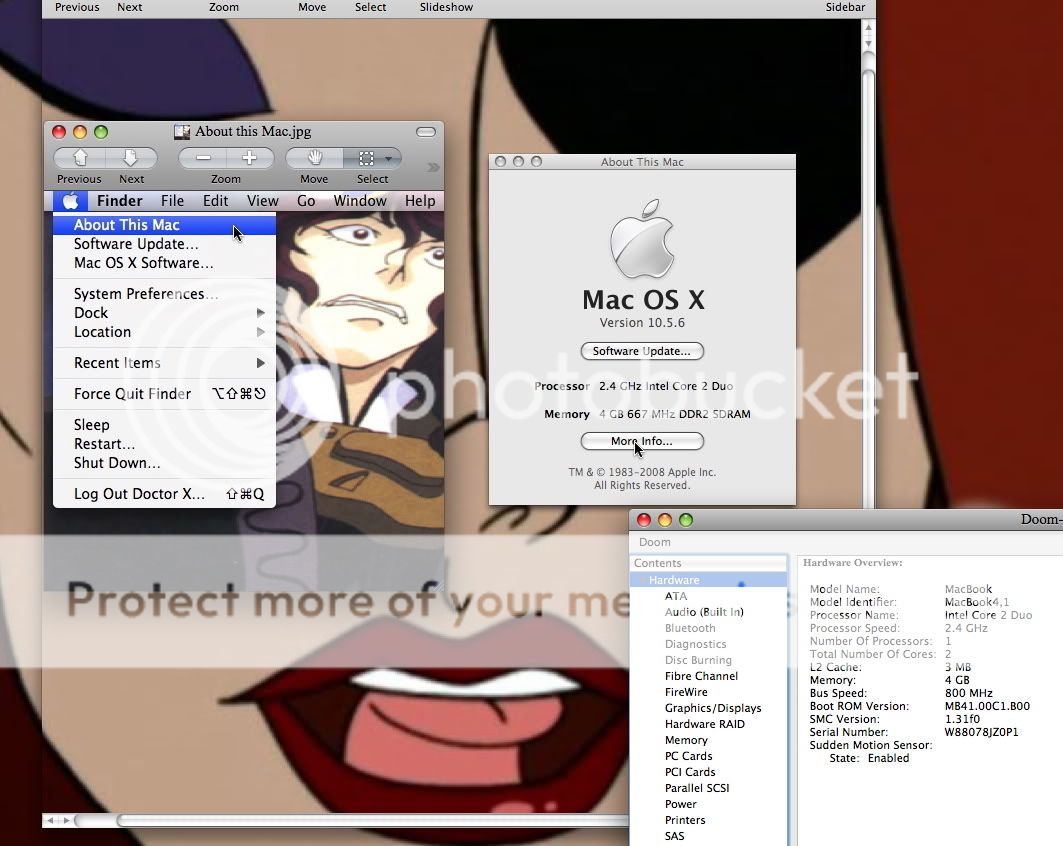Eve Hoshi
Registered
Hello,
Can someone please help me a little ...
My OSX 10.4.11 system does not have any Help Files (they were removed
during installation, and I do not have the CD Rom).
I want to set a Log In and Password System to stop anyone else from using my computer,
but I can not find any information about this.
I have tried setting an "Admin Password" for my "Account" in the Systems Preferences,
but it still does not give me any Log In Sign/Password screen etc.
Can someone please perhaps upload the necessary Help Details that I need,
or tell me what to try next to do.
I would be very grateful for your help, as I really need to secure my computer right now.
Many thanks in advance,
from
Eve
Can someone please help me a little ...
My OSX 10.4.11 system does not have any Help Files (they were removed
during installation, and I do not have the CD Rom).
I want to set a Log In and Password System to stop anyone else from using my computer,
but I can not find any information about this.
I have tried setting an "Admin Password" for my "Account" in the Systems Preferences,
but it still does not give me any Log In Sign/Password screen etc.
Can someone please perhaps upload the necessary Help Details that I need,
or tell me what to try next to do.
I would be very grateful for your help, as I really need to secure my computer right now.
Many thanks in advance,
from
Eve