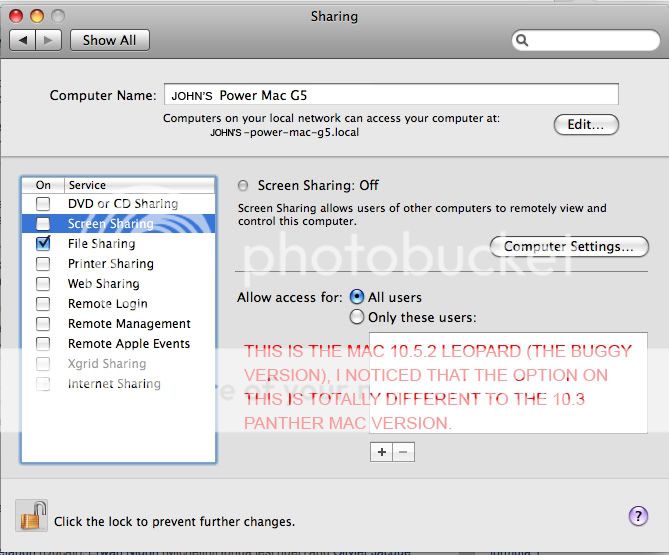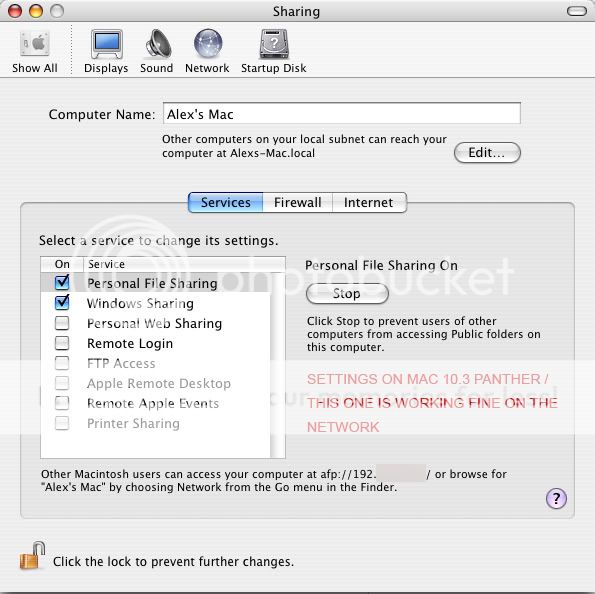solutionize
Registered
I am running Mac OS X 10.5.2 (Leopard) and I am experiencing serious problems when opening files stored on our network. For example: If I randomly try to copy a file from my desktop onto the server (to overwrite an existing file of the same name) I get an error message saying I dont have sufficient privileges and the copy cannot be completed the file stored on the server is then erased completely. This is obviously a very serious problem - random data loss when opening/copying files across the network is almost an unworkable situation and I am losing files all over the place.
Could this be a communication issue between Windows Server and my Mac OS?
I understand from doing some research that my version of Mac OS X (10.5.2) includes fixes that are supposed to address this and related bugs (eg. binding reliably to Active Directories on Windows servers) that were present in 10.5.0 but clearly that is not the case.
Could this be a communication issue between Windows Server and my Mac OS?
I understand from doing some research that my version of Mac OS X (10.5.2) includes fixes that are supposed to address this and related bugs (eg. binding reliably to Active Directories on Windows servers) that were present in 10.5.0 but clearly that is not the case.