strewth101
Registered
Hello all. I come with a conundrum.
So yesterday, my outgoing email server wasn't operational. Or so I thought. I left it for a while but after a few hours it still wasn't working. Which was unusual. IMAP incoming email was fine.
Today, it still wasn't working. My "Test 123" email was still stuck in the outbox. So I checked the SMTP settings/passwords. I checked my email provider's (it's gmx, btw) webmail, which was sending emails normally. I also checked my iPhone, which was also sending emails normally. Hmmm.
So then I remembered that I have a spare laptop. It's a Macbook Air, the same as my day-to-day laptop. Both laptops are running Monterey. But the spare laptop hasn't been turned on for a month or two so it's not downloaded and installed the last couple of Monterey updates... updates that might be causing my email problem, right? Except that the spare laptop won't send emails either.
So back to my day-to-day laptop. I delete the Mail plists. Then I delete Mail from my Internet Accounts in System Preferences. So I'm ready to start again from scratch. But when try to set up Mail again in Internet Accounts (putting in my email and password), I get a red message that says "Unable to verify account name or password."
Finally, I try the details of two completely different email addresses (mail.com and yahoo.com) to set up accounts in Internet Accounts/Mail. But even these accounts won't work. So I'm stuck with my iPhone and webmail for the time being.
Can anyone shine any light? This one has me stumped.
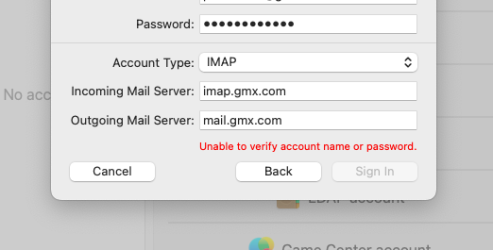
Edit. I just tried downloading Outlook to use as an alternative email client. But that won't work either. Heeeelp!
So yesterday, my outgoing email server wasn't operational. Or so I thought. I left it for a while but after a few hours it still wasn't working. Which was unusual. IMAP incoming email was fine.
Today, it still wasn't working. My "Test 123" email was still stuck in the outbox. So I checked the SMTP settings/passwords. I checked my email provider's (it's gmx, btw) webmail, which was sending emails normally. I also checked my iPhone, which was also sending emails normally. Hmmm.
So then I remembered that I have a spare laptop. It's a Macbook Air, the same as my day-to-day laptop. Both laptops are running Monterey. But the spare laptop hasn't been turned on for a month or two so it's not downloaded and installed the last couple of Monterey updates... updates that might be causing my email problem, right? Except that the spare laptop won't send emails either.
So back to my day-to-day laptop. I delete the Mail plists. Then I delete Mail from my Internet Accounts in System Preferences. So I'm ready to start again from scratch. But when try to set up Mail again in Internet Accounts (putting in my email and password), I get a red message that says "Unable to verify account name or password."
Finally, I try the details of two completely different email addresses (mail.com and yahoo.com) to set up accounts in Internet Accounts/Mail. But even these accounts won't work. So I'm stuck with my iPhone and webmail for the time being.
Can anyone shine any light? This one has me stumped.
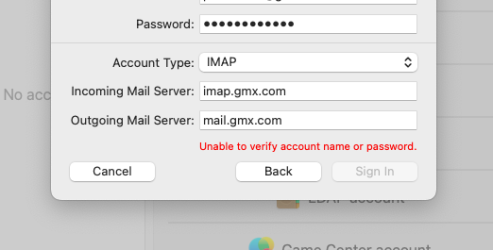
Edit. I just tried downloading Outlook to use as an alternative email client. But that won't work either. Heeeelp!
Last edited:
