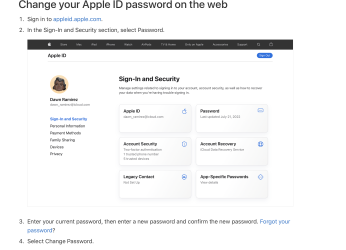Hello everyone, I'm new here and I've run into the most annoying problem lol
So a couple of years ago we found my husband's old working MacBook Air (2010) and it didn't start properly (he had Windows installed on it too and something was messed up) so I decided to format it and install the OS freshly. I hadn't worked with Mac OS before so had to Google a bunch. After formatting, Internet Recovery asked for Apple ID to install OS X Lion. My husband tried to remember it and couldn't. I don't remember what I did to it after but we left it. Today I found the MacBook again and decided to try more options. I created a bootable USB with OS X Lion but the problem is it can only go into Internet Recovery. The hidden Recovery partition is missing (checked through Terminal) and I don't have a way to even boot from the USB. If it's not the Internet Recovery mode, then there's a flashing folder icon with a question mark. Disk utility shows the USB so it is recognized. Even the "reinstall OS X" option in Internet Recovery doesn't work anymore where it says something like "restart the application and try again". The internet connection is fine and it connects when prompted but even if this worked we wouldn't have the old Apple ID. Is there any other way to get it to install the OS or is the laptop done? Different keyboard combinations when powering on don't work, everything leads to the Internet Recovery. Thanks for any help.
So a couple of years ago we found my husband's old working MacBook Air (2010) and it didn't start properly (he had Windows installed on it too and something was messed up) so I decided to format it and install the OS freshly. I hadn't worked with Mac OS before so had to Google a bunch. After formatting, Internet Recovery asked for Apple ID to install OS X Lion. My husband tried to remember it and couldn't. I don't remember what I did to it after but we left it. Today I found the MacBook again and decided to try more options. I created a bootable USB with OS X Lion but the problem is it can only go into Internet Recovery. The hidden Recovery partition is missing (checked through Terminal) and I don't have a way to even boot from the USB. If it's not the Internet Recovery mode, then there's a flashing folder icon with a question mark. Disk utility shows the USB so it is recognized. Even the "reinstall OS X" option in Internet Recovery doesn't work anymore where it says something like "restart the application and try again". The internet connection is fine and it connects when prompted but even if this worked we wouldn't have the old Apple ID. Is there any other way to get it to install the OS or is the laptop done? Different keyboard combinations when powering on don't work, everything leads to the Internet Recovery. Thanks for any help.