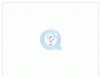You are using an out of date browser. It may not display this or other websites correctly.
You should upgrade or use an alternative browser.
You should upgrade or use an alternative browser.
safari quicktime plugin?
- Thread starter zoranb
- Start date
You probably installed a QuickTime codec that broke the connection between between certain embedded video and the plug-in. This happened on one of my systems, but it eventually cleared up. I have no idea what caused the problem or why it cleared up. You might try experiment with your QuickTime preferences files.
It could also be a broken link and the file is not on the server.
I don't think so, as I get the programfine on my iBook.
Yes I did install the latest Quicktime. I also threw awy the library etc plugin.plugin. Mow I get a blank field at some sites what says click here to install the plugin. when I click I get the picture as is meant but I have to do this everytime on new when I open such a site.
Satcomer
In Geostationary Orbit
O.K. If you are serious then you will get down and dirty to fix this problem. I would bet some kind of QuickTime plugin is interfering with the video.
1. Find a web site that gives you the problem and post a link to the page. This way we can see what video is giving you problems.
2. Go to system Preferences->Accounts and create a test user account and log into that. Then go to a page that gives you problems and see if it still gives you a problem. Then report the result back to the board.
3. List of the thread all the Quicktime plugins you have installed could be installed in the folder /YourHardDrive/Library/Quicktime/. please list the plugins in the folder back to the thread.
We will get to the root of the problem if you do some basic leg work and report back to us so we can get ALL the information we could use to help you. Also please list you Mac model and current OS X system, along with the amount of RAM installed. Be patient, we will trace this problem down.
1. Find a web site that gives you the problem and post a link to the page. This way we can see what video is giving you problems.
2. Go to system Preferences->Accounts and create a test user account and log into that. Then go to a page that gives you problems and see if it still gives you a problem. Then report the result back to the board.
3. List of the thread all the Quicktime plugins you have installed could be installed in the folder /YourHardDrive/Library/Quicktime/. please list the plugins in the folder back to the thread.
We will get to the root of the problem if you do some basic leg work and report back to us so we can get ALL the information we could use to help you. Also please list you Mac model and current OS X system, along with the amount of RAM installed. Be patient, we will trace this problem down.
Here is the website I found out about the problem.Pictures left under did not appear.
Whe I log in as a guest the same page comes up perfect.
In my Quicktime folder are:
AlchemyTV.component
DivX Decoder.component
DivX Encoder.component
Flip4Mac WMV Advanced.component
Flip4Mac WMV Export.component
Flip4Mac WMV Import.component
Does this give you a hint? Thanx for your help.
Whe I log in as a guest the same page comes up perfect.
In my Quicktime folder are:
AlchemyTV.component
DivX Decoder.component
DivX Encoder.component
Flip4Mac WMV Advanced.component
Flip4Mac WMV Export.component
Flip4Mac WMV Import.component
Does this give you a hint? Thanx for your help.
Sorry, I see I forgot to paste the website:
http://wwwa.accuweather.com/world-i...ode=lyon,fr&submit=GO&u=1&partner=accuweather
http://wwwa.accuweather.com/world-i...ode=lyon,fr&submit=GO&u=1&partner=accuweather
I did it and the result was negative, the problem insited, is that an English word. So I put the Quicktime files back. I'll be away now for one or two hours and by the way I am not in Amsterdam, as I read on my postings, I used to live there but I moved to Lyon in France.That's where I am. Hope you have some more ideas.
It is a funny problem and I do not know how to solve it. It is not in Firefox, only in Safari. On the Macfixit site the same situation was mentioned. I don't think it is a Quictime problem, it is a Safari problem. Though trashing Safari prefs and the like did not work for me too. System is 10.4.9 and I don't have the problem on my iBook, there every site comes up perfect, for instance www.mappy.com. I cannot get the maps of mappy.com in Safari on my G5.