TuckerdogAVL
Registered
Very strange. Only correlation I can see is I upgraded to Monterey on Friday. So, the new rabbit hole, is suddenly the email has gone wonky. Smart Boxes don't work, and clicking from box to box, shows same number of emails available (let's say 8000) no matter what I click on.
Then, I discovered that the SMTP for Gmail had vanished. I always love the "select a server from the list below" and the one you want doesn't exist.
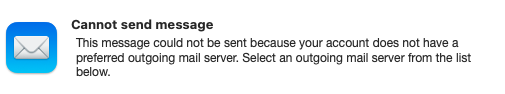
It apparently did, since I've had the email account and have used it for about 10 years, but poof not now. I deleted the gmail and then added it back.
Then, this hurdle appeared. See attached).
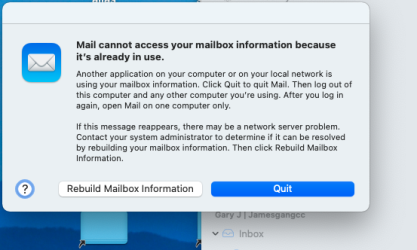
I remembered, 'maybe I did leave the Mail open on the Laptop.' I logged in (Spouse and I share a laptop), checked, and lo and behold I had. Turned that off, logged off, went back to the mac mini.
I checked with myself (as system administrator) and I/he saw that now the flags are gone as well. The mystery of the vanishing email system.
Clicked on rebuild ... doesn't seem to do anything. .... please wait ..... please wait ...
In the meantime:
And I was sending an email to a colleague when I started this post ... and according to the little "sending" line, it's about halfway thru. It's one paragraph.
Now what? I seem to have a great track record with OS upgrades. When I upgraded from Mojave to Big Sur, the entire system crashed (and I was using a "just simply" TM backup), and had to get it to the shop for $225.
Thanks for any help.
Don't know if there's a way to reinstall the Mail (I guess I could go backwards in TM maybe?) Or, if there's something I'm missing.
I also got a "can't get there from here" library notice yesterday. Also attached. From Microsoft Office (I assume is totally unrelated, but sharing anyway).
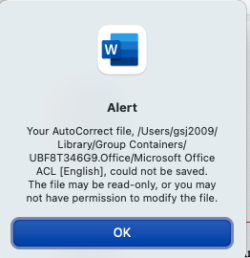
GJ
Then, I discovered that the SMTP for Gmail had vanished. I always love the "select a server from the list below" and the one you want doesn't exist.
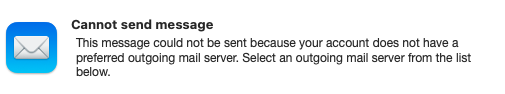
It apparently did, since I've had the email account and have used it for about 10 years, but poof not now. I deleted the gmail and then added it back.
Then, this hurdle appeared. See attached).
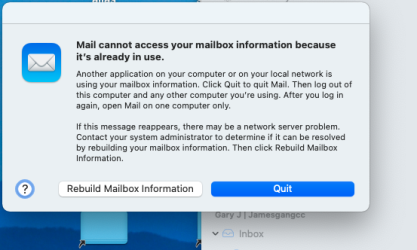
I remembered, 'maybe I did leave the Mail open on the Laptop.' I logged in (Spouse and I share a laptop), checked, and lo and behold I had. Turned that off, logged off, went back to the mac mini.
I checked with myself (as system administrator) and I/he saw that now the flags are gone as well. The mystery of the vanishing email system.
Clicked on rebuild ... doesn't seem to do anything. .... please wait ..... please wait ...
In the meantime:
And I was sending an email to a colleague when I started this post ... and according to the little "sending" line, it's about halfway thru. It's one paragraph.
Now what? I seem to have a great track record with OS upgrades. When I upgraded from Mojave to Big Sur, the entire system crashed (and I was using a "just simply" TM backup), and had to get it to the shop for $225.
Thanks for any help.
Don't know if there's a way to reinstall the Mail (I guess I could go backwards in TM maybe?) Or, if there's something I'm missing.
I also got a "can't get there from here" library notice yesterday. Also attached. From Microsoft Office (I assume is totally unrelated, but sharing anyway).
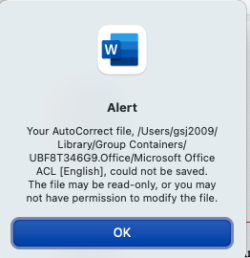
GJ

