This is turning me nuts.
Every single computer at work (7) are affected by this. Any help appreciated at this point ...
All hardware are intel based Macs (Mac Pro, MacBook Pros, MacBook, Mac mini)
10.4.10, also present in 10.4.8 and prior
When connecting to windows server / share using smb in Finder's Go > Connect to Server dialogue, this is always the result
error code -36
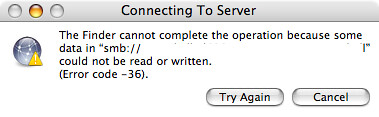
I have working details for connection, so share, ip and dns name, username and password for connection work.
Connecting from Terminal works.
Connecting from any Windows or Linux virtual machine on Fusion on these same Macs work too.
I have changed the workgroup to the correct one in Directory Access.
I have tried all connection syntaxes suggested in http://www.macwindows.com/tiger.html - none of them still work in Finder, always identical results.
Sometimes this goes as far as select the share to mount screen, and I can insert the username, workgroup and username - connection fails then after a few seconds of trying.
Terminal works.
gets connection as it should.
http://www.macwindows.com/tiger.html and http://docs.info.apple.com/article.html?artnum=301580suggestions for nsmb.conf didn't make any difference. (the nsmb noauth being a very poor choice if it would work)
smb.conf and nsmb.conf any security settings don't make any difference.
I don't have physical or admin access to change the settings on the smb server - only share connect details.
All Windows and Linux clients and guest operating systems work without problem.
Suggestions at http://www.macosxhints.com/article.php?story=20070815135359143 would suggest editing Windows server .. not an option.
Smb when connected from Terminal gives
Suggestions?
Every single computer at work (7) are affected by this. Any help appreciated at this point ...
All hardware are intel based Macs (Mac Pro, MacBook Pros, MacBook, Mac mini)
10.4.10, also present in 10.4.8 and prior
When connecting to windows server / share using smb in Finder's Go > Connect to Server dialogue, this is always the result
error code -36
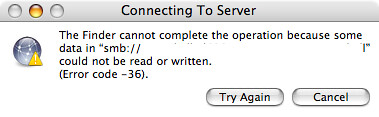
I have working details for connection, so share, ip and dns name, username and password for connection work.
Connecting from Terminal works.
Connecting from any Windows or Linux virtual machine on Fusion on these same Macs work too.
I have changed the workgroup to the correct one in Directory Access.
I have tried all connection syntaxes suggested in http://www.macwindows.com/tiger.html - none of them still work in Finder, always identical results.
Sometimes this goes as far as select the share to mount screen, and I can insert the username, workgroup and username - connection fails then after a few seconds of trying.
Code:
mount_smbfs: session setup phase failed: syserr = Socket is not connected
mount_smbfs: could not login to server EXIT15: syserr = Socket is not connected
mount_smbfs: 2 failures to open smb device: syserr = Resource busy
mount_smbfs: session setup phase failed: syserr = Authentication error
mount_smbfs: error from NetrShareEnum call: exception = 382312500Terminal works.
Code:
smbclient //dns-name-or-ip/sharename -W workgroup -U usernamegets connection as it should.
http://www.macwindows.com/tiger.html and http://docs.info.apple.com/article.html?artnum=301580suggestions for nsmb.conf didn't make any difference. (the nsmb noauth being a very poor choice if it would work)
smb.conf and nsmb.conf any security settings don't make any difference.
I don't have physical or admin access to change the settings on the smb server - only share connect details.
All Windows and Linux clients and guest operating systems work without problem.
Suggestions at http://www.macosxhints.com/article.php?story=20070815135359143 would suggest editing Windows server .. not an option.
Smb when connected from Terminal gives
Code:
Domain=[dnsnameofwhereconnected] OS=[EMC-SNAS:T5.4.21.400] Server=[NT1]Suggestions?
