As i reached to unplug the headphones jack i moved the power cable and it fell out. Now i unplug and plug but nothing happens. I also tried to drain the energy from the iMac, i unplugged it and left for school. when i came back i Pluged it and hit the power button but still nothing happens. Not a chime, not a light ,Nothing. Please respond as soon as possible im really worried .
You are using an out of date browser. It may not display this or other websites correctly.
You should upgrade or use an alternative browser.
You should upgrade or use an alternative browser.
Unplugged iMac G4 power cable while in use
- Thread starter GreenRa1n
- Start date
DeltaMac
Tech
Try a PMU reset. That means you need to locate the PMU reset button, which is on the bottom, underneath the round metal cover. Loosen the screws (no need to remove those), and the cover will come off. The location for the reset button varies by iMac model, but is near the Airport card, close the the airport card connector on the oldest models, and near the antenna connector on newer G4 models. It's a challenge to see, if you haven't looked before, because it's underneath the translucent cover. Press and release the button once, then try the power.
Doctor X
Registered
thank you soo much!!thank god i didnt lose any of my files. anyway you should close the thread
Also, there is great wisdom to be learned from problem!
Wisdom the First: Further, you probably damaged your volume and directory. Such problems can get worse as time goes by. So if you have NOT done this, boot your Mac off your Installation Disk, run Disk Utility:
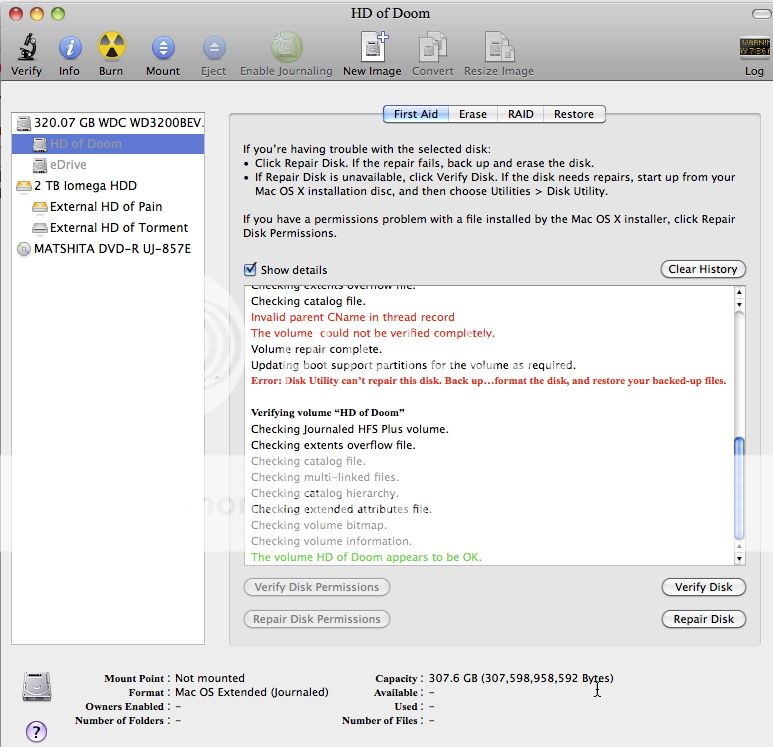
and make sure everything is okay.
Wisdom the Second: Since you mention you did not lose your files, I assume you do not back them up? Take $50-100 and get an External HD--1-2 TBs. If you have Time Machine you can use that to back up data. However, I recommend SuperDuper! which cost money and others HERE recommend CarbonCopyCloner which is free. I pontificate on that in a How To--"MY DATA IS LOST"--topic I vomited.
How it helps is let us pretend you damaged your volume severely. So now you successfully turn on your computer only to have it not work! Maybe repairing with Disk Utility does not work. This is rare but it DOES happen depending on what was going on when you "pulled the plug!"
With a clone on an External HD you have everything. You can recreate everything.
Now . . . let us discuss your taste in shoes. . . .
--J.D.
