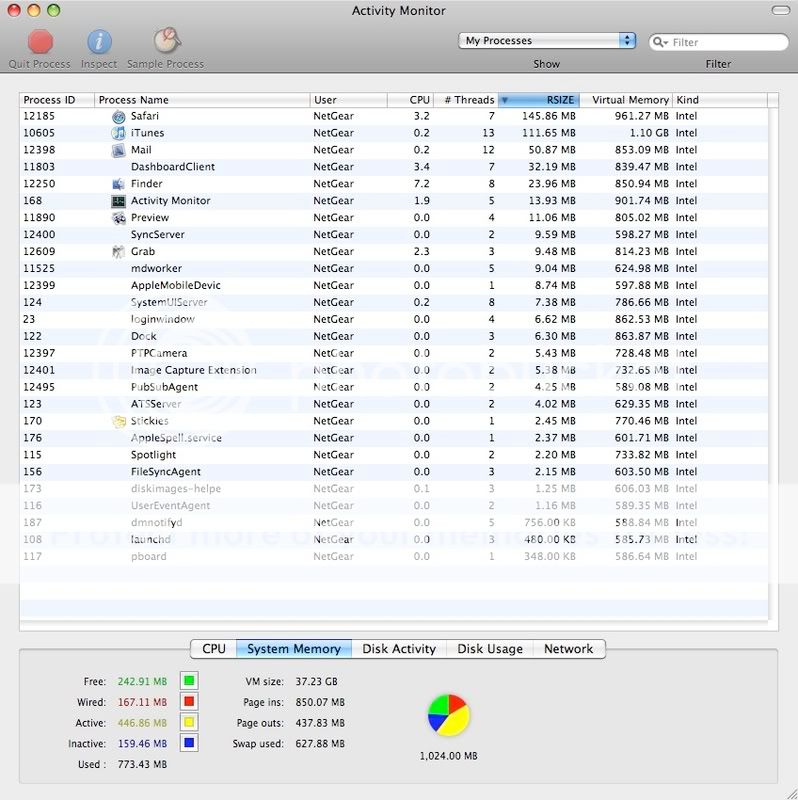Hey guys, I have a 1st generation MacBook Pro. I installed Leopard and now it is very very slow. I get the colored circle all the time and a lot of "not responding" apps that I have to force quit.
Is there anything that I can do? Why is this happening?
I have a 2 GHZ with 1 GB DDR2 SDRAM
Thanks
Here is a photo of my processes:
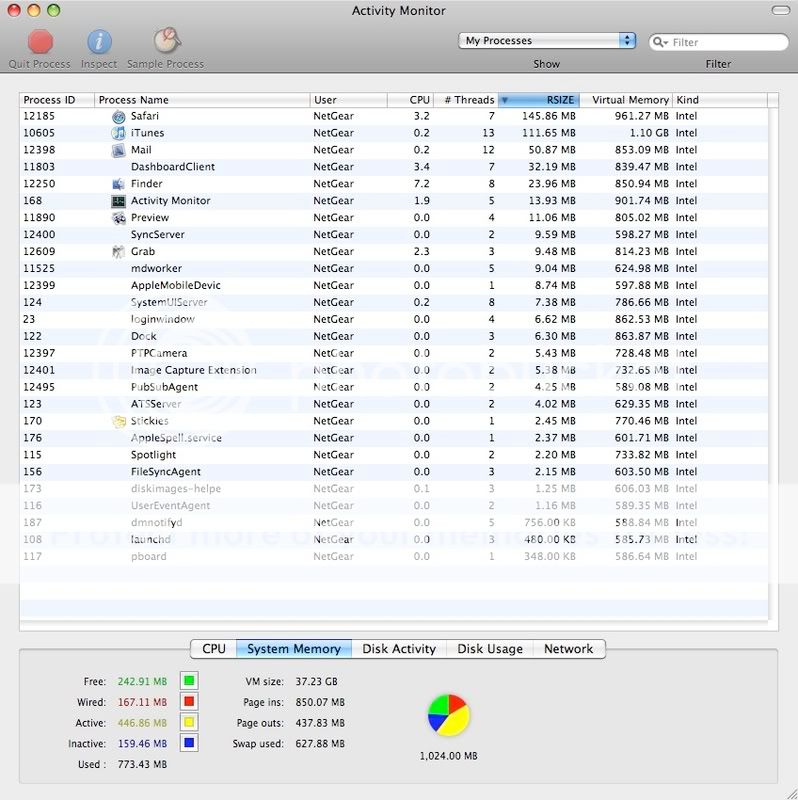
Is there anything that I can do? Why is this happening?
I have a 2 GHZ with 1 GB DDR2 SDRAM
Thanks
Here is a photo of my processes: