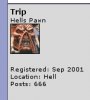Hi,
Thought I'd chip in with my thoughts too.
I like it!
As others have said, it would be good to have more than just one extra desktop but still pretty cool none the less.
Personally I'd like the desktop switcher in the dock - but I do like the little mini-desktop pic so don't know how you'd work that with multiple desktops and just one dock icon!
Keep up the good work.
When's then next test version ready??
Goynang.
Thought I'd chip in with my thoughts too.
I like it!
As others have said, it would be good to have more than just one extra desktop but still pretty cool none the less.
Personally I'd like the desktop switcher in the dock - but I do like the little mini-desktop pic so don't know how you'd work that with multiple desktops and just one dock icon!
Keep up the good work.
When's then next test version ready??
Goynang.