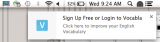Remove it.
Vocabula would be installed by someone who wants to add to their command of the English language.
If you, or "someone else with local access to your laptop" have connection to language sites, or school support sites, then it may have only been an inadvertent click on one of those sites. I find myself occasionally swiping across a site, and get an accidental click somewhere on the page - accidental clicks happen, particularly with a Magic Mouse, or Magic Trackpad (not so much with the built-in trackpad, but still... )
If you are certain that no one else ever uses your laptop (to the best of your knowledge), and you don't browse to any type of educational site, nor any foreign language translation or support sites, then delete the plugin (do it from the extensions manager in Chrome)
If it does not return after a few days, then you're done...
I suspect the popups were simply triggered by the extension, as you browsed to a variety of sites - and it expected that you wanted to use it, and the login would be needed in that event.
If the extension was bogus (and I don't know that), then NOT logging in was probably a good thing.
Finally (my opinion), as you found the extension in Chrome folders, in the normal location for Chrome add-ons - then it's just an unknown install. Get rid of it, and life returns to normal - unless the same popup returns after a few days on its own