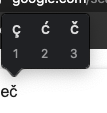You are using an out of date browser. It may not display this or other websites correctly.
You should upgrade or use an alternative browser.
You should upgrade or use an alternative browser.
Weird text box
- Thread starter dougofclt
- Start date
DeltaMac
Tech
That's the alternate character selector.
In your example, that allows you to easily change the accent that is applied to a character.
Not sure what Apple calls it, but it's a setting on your system.
I don't have a newer Mac laptop, but I an pretty sure that is a setting for force touch in the Trackpad pref pane.
In your example, that allows you to easily change the accent that is applied to a character.
Not sure what Apple calls it, but it's a setting on your system.
I don't have a newer Mac laptop, but I an pretty sure that is a setting for force touch in the Trackpad pref pane.
dougofclt
Registered
Thank you for your reply. That didn't work but didn't really expect it to. This thing is doing some weird stuff I just don't know how to explain. The USB/c port is intermittent for charging, clicking a file at the bottom of the menu and jumps to the top, and thumping. crazy right? (Wouldn't allow me capitalize the c in crazy.) I have a feeling this guy is toast.That's the alternate character selector.
In your example, that allows you to easily change the accent that is applied to a character.
Not sure what Apple calls it, but it's a setting on your system.
I don't have a newer Mac laptop, but I an pretty sure that is a setting for force touch in the Trackpad pref pane.
DeltaMac
Tech
Your "character menu" should be one that responds to a deep touch on the trackpad.
That means a (correct) response to pressing the trackpad
And your last post about intermittent movement, such as when selecting a file, might also mean that the trackpad is just not responding correctly.
Intermittent, or weird response from the trackpad MIGHT mean that there's something inside your MBAir that could be pressing on the underneath side of the trackpad, preventing full touch response, and maybe giving intermittent movement of the mouse cursor.
"What might be doing that?", you might ask...
Battery. It can swell through age, or just a defective battery. Part of the battery passes underneath the trackpad. The swelling pushes up against the trackpad, and can cause some really strange issues.
How old is your MBAir?
You can look at the battery by removing the bottom cover. There's a few screws on the bottom case. The battery cells will be lined up inside, and swelling can ofter be quite easy to spot.
Could be other causes, but inspecting the battery cells is a good first step.
What do you do if you can see battery swelling? Stop using your MBAir, until you get the battery replaced. If your MBAir is fairly new, then Apple may replace that at no charge to you.
That means a (correct) response to pressing the trackpad
And your last post about intermittent movement, such as when selecting a file, might also mean that the trackpad is just not responding correctly.
Intermittent, or weird response from the trackpad MIGHT mean that there's something inside your MBAir that could be pressing on the underneath side of the trackpad, preventing full touch response, and maybe giving intermittent movement of the mouse cursor.
"What might be doing that?", you might ask...
Battery. It can swell through age, or just a defective battery. Part of the battery passes underneath the trackpad. The swelling pushes up against the trackpad, and can cause some really strange issues.
How old is your MBAir?
You can look at the battery by removing the bottom cover. There's a few screws on the bottom case. The battery cells will be lined up inside, and swelling can ofter be quite easy to spot.
Could be other causes, but inspecting the battery cells is a good first step.
What do you do if you can see battery swelling? Stop using your MBAir, until you get the battery replaced. If your MBAir is fairly new, then Apple may replace that at no charge to you.
dougofclt
Registered
Excellent places to continue looking. I had suspected the battery with the intermittent charging issue (the charging cable has to lined up just right.) I would never have thought swelling could be an issue so I will definitely check it out. Thank you!!Your "character menu" should be one that responds to a deep touch on the trackpad.
That means a (correct) response to pressing the trackpad
And your last post about intermittent movement, such as when selecting a file, might also mean that the trackpad is just not responding correctly.
Intermittent, or weird response from the trackpad MIGHT mean that there's something inside your MBAir that could be pressing on the underneath side of the trackpad, preventing full touch response, and maybe giving intermittent movement of the mouse cursor.
"What might be doing that?", you might ask...
Battery. It can swell through age, or just a defective battery. Part of the battery passes underneath the trackpad. The swelling pushes up against the trackpad, and can cause some really strange issues.
How old is your MBAir?
You can look at the battery by removing the bottom cover. There's a few screws on the bottom case. The battery cells will be lined up inside, and swelling can ofter be quite easy to spot.
Could be other causes, but inspecting the battery cells is a good first step.
What do you do if you can see battery swelling? Stop using your MBAir, until you get the battery replaced. If your MBAir is fairly new, then Apple may replace that at no charge to you.
dougofclt
Registered
To my surprise I find that it is a MacBook, not Air. At one time Apple switched the names... hence my confusion. Dopey me.How old is your MBAir?
MacBook (Retina, 12-inch, Early 2016) MacBook9,1
DeltaMac
Tech
Ah, OK... You may have a USB-C port that is wearing out, so the plug does not fit as snugly as new. It's not really difficult to replace that port, which is only $30 or so. Being the only port on your MacBook, it's a bit more vulnerable.
Battery is more expensive, but iFixit.com has good repair steps, as well as links to purchase both parts - if you need to repair yourself.
Battery is more expensive, but iFixit.com has good repair steps, as well as links to purchase both parts - if you need to repair yourself.
dougofclt
Registered
You've been a huge help. Thank you for taking the time to help.Ah, OK... You may have a USB-C port that is wearing out, so the plug does not fit as snugly as new. It's not really difficult to replace that port, which is only $30 or so. Being the only port on your MacBook, it's a bit more vulnerable.
Battery is more expensive, but iFixit.com has good repair steps, as well as links to purchase both parts - if you need to repair yourself.